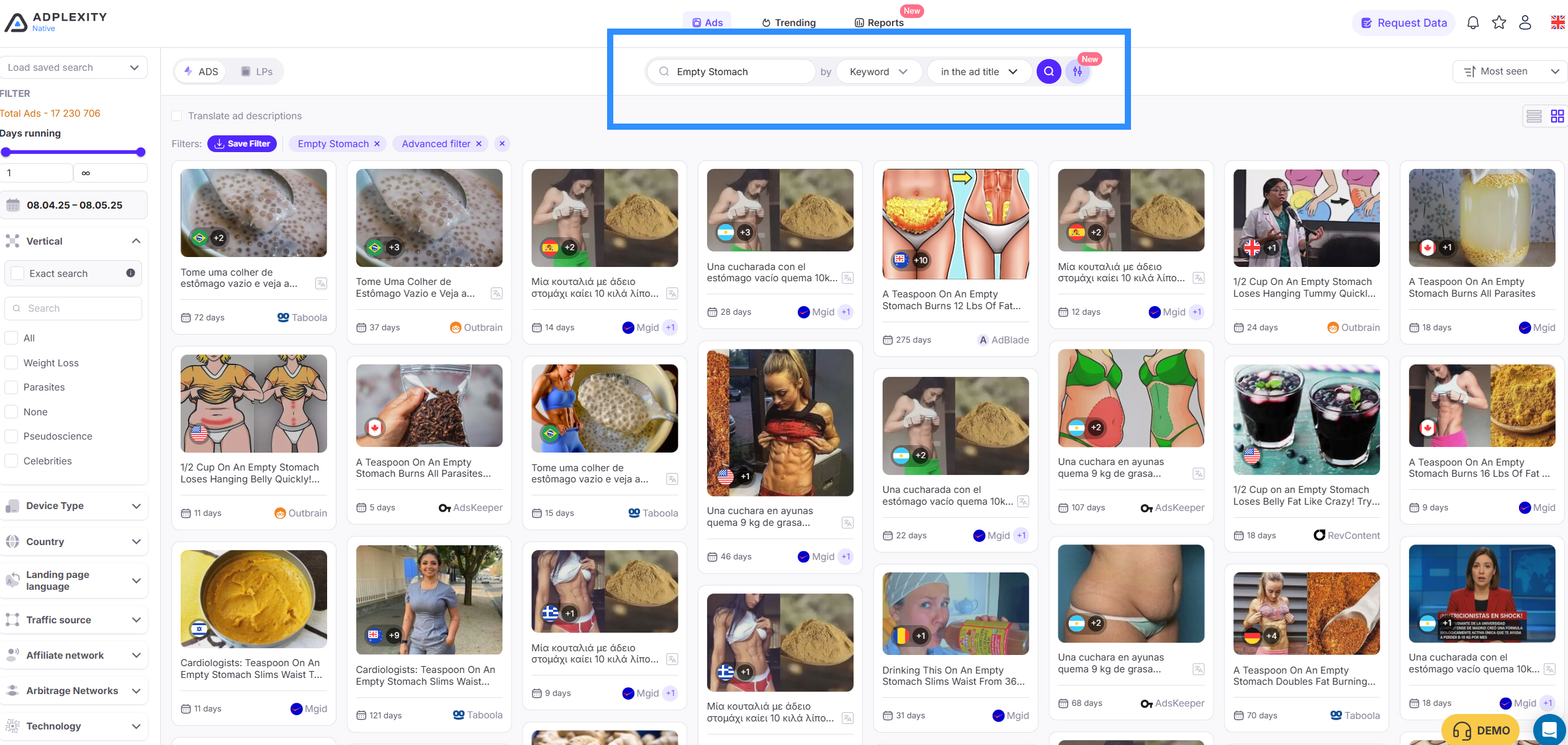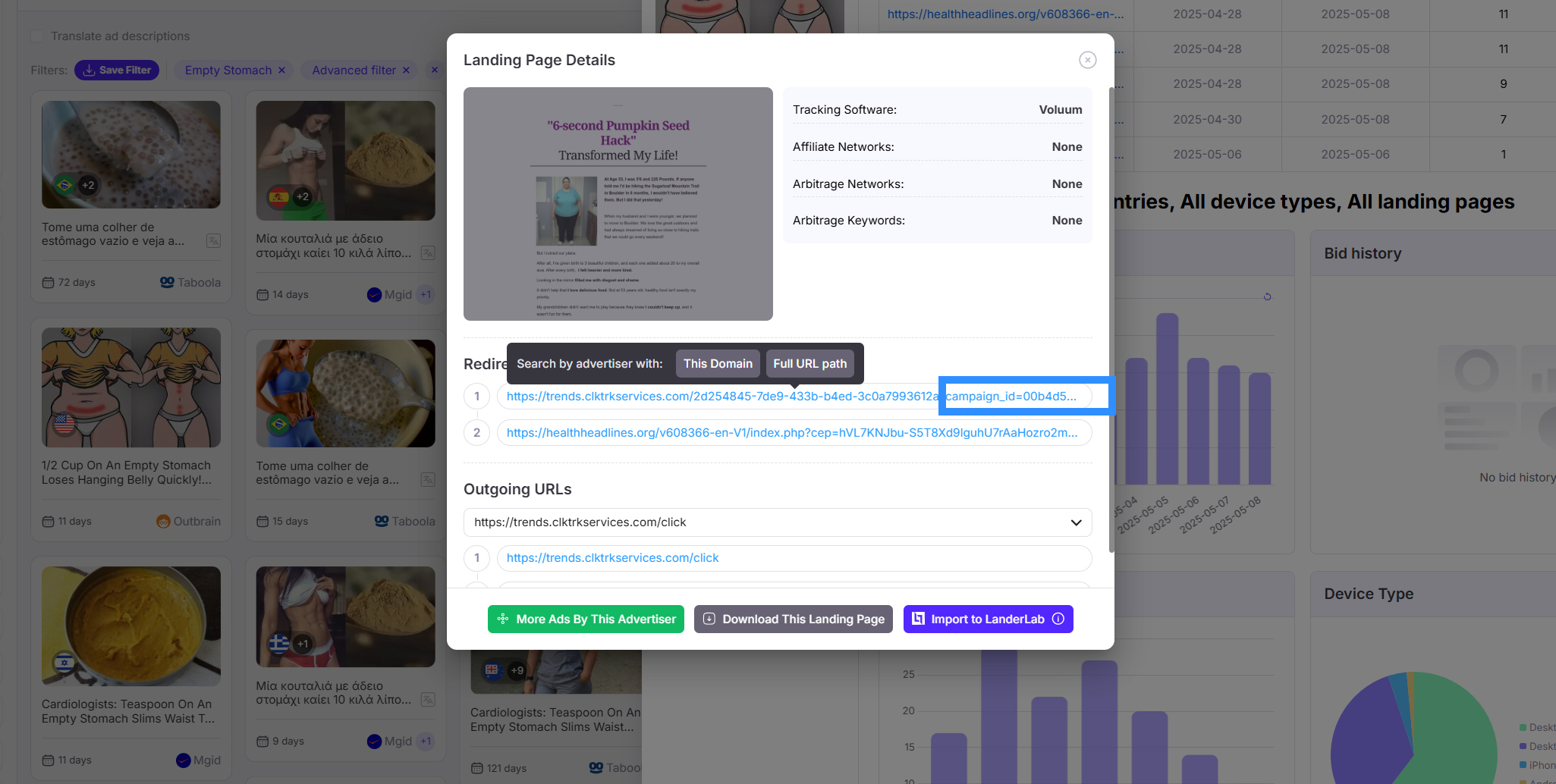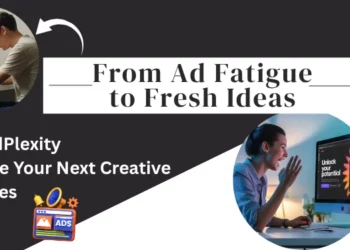The weight loss niche is one of the most competitive and evergreen verticals in the Nutra space. With endless offers and massive consumer demand, it continues to attract top affiliate marketers. But succeeding in this niche means more than just picking a random product and launching ads—it requires strategic research.
One of the most effective ways to gain an edge is by using Adplexity Native, which will help you to uncover winning funnels, creatives, and affiliate campaigns. In this guide, you’ll learn exactly how to use Adplexity Native to spy on top-performing weight loss ads, so you can model what’s working and launch with confidence.
Why Focus on Weight Loss in the Nutra Vertical?
Weight loss is a high-converting, evergreen category with a massive audience. From diet pills to detox teas, the demand is always there. That’s why it’s crucial to stay ahead of the competition by identifying what’s trending, which funnels are converting, and what offers are dominating the space.
Step 1: Use the Weight Loss Filter in Adplexity Native
Adplexity recently introduced a “Vertical” Ai filter, allowing you to quickly find ads in a specific niche like weight loss. Here’s how to get started:
-
Log in to your Adplexity Native dashboard.
-
Click on the “Weight Loss” category under the Vertical filter.
This will instantly display all weight loss-related native ads currently running.
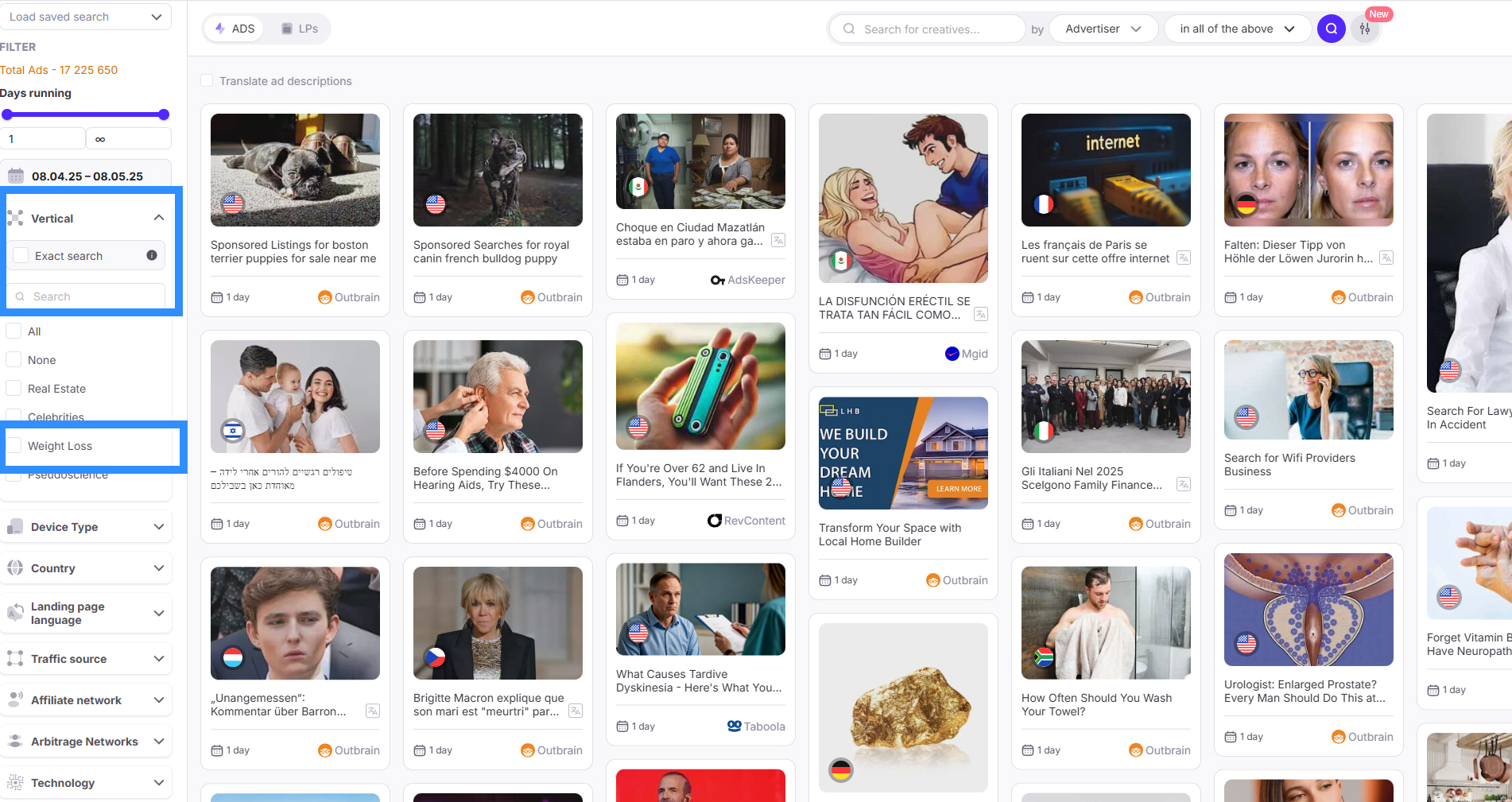
Step 2: Add Strategic Filters to Refine Results
Now that you’ve pulled up weight loss ads, it’s time to dig deeper. Apply filters to isolate high-quality funnels and discard irrelevant Ads:
Useful Filters:
-
Language Filter – Filter by English or any specific language, depending on your target region.
-
Advanced Tracker Filter – Exclude ads with unknown or missing trackers. This helps eliminate low-quality or non-affiliate ads.
Tip: Select “Exclude None in Tracker” to focus only on ads with affiliate tracking links. These are more likely to be part of active campaigns driving conversions.
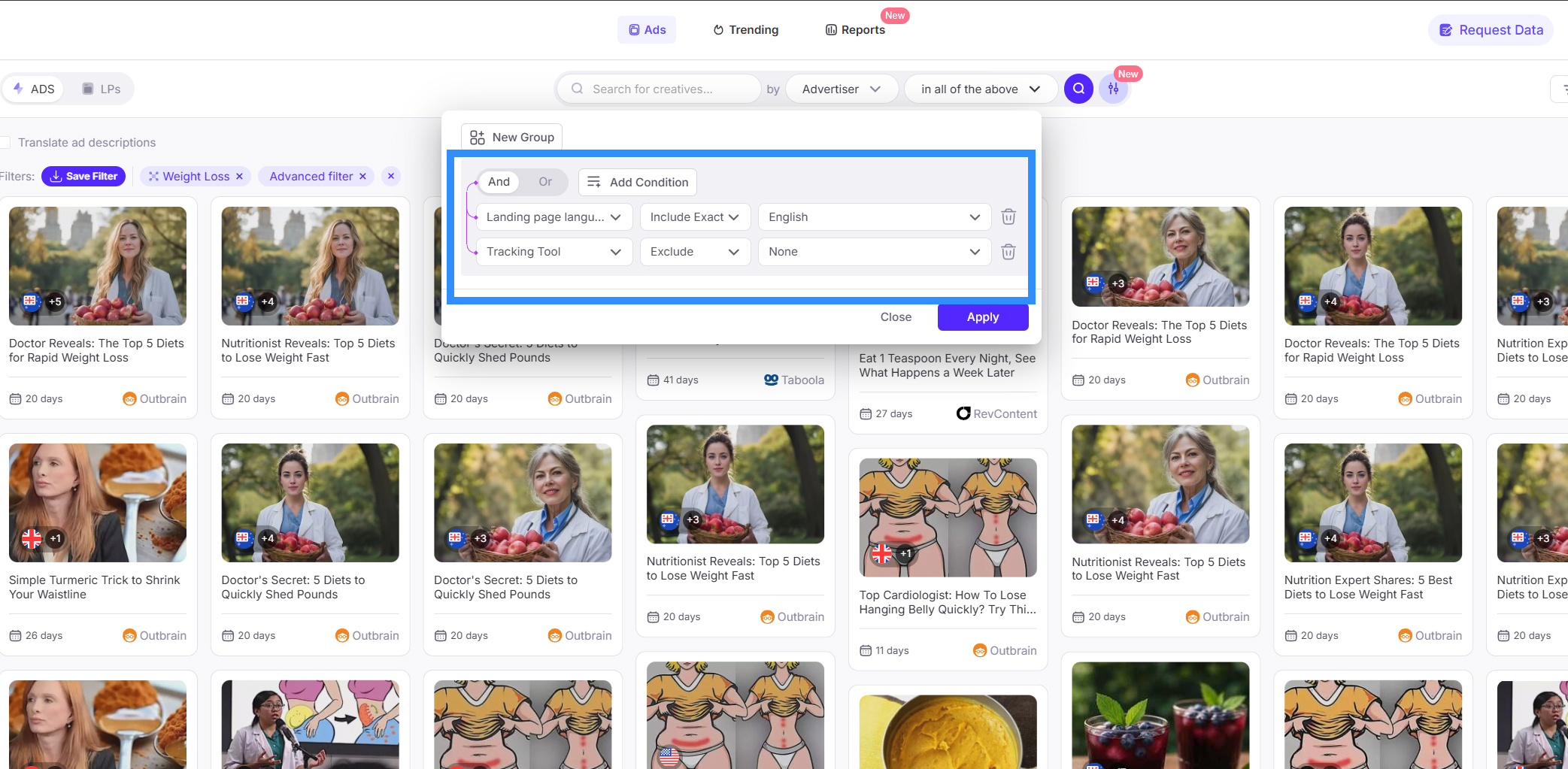
Step 3: Analyze Ads and Collect Funnel Data
You should now have a solid list of weight loss ads with affiliate tracking and English-language landing pages. Here’s what to do next:
-
Click on ad thumbnails to view landing pages and offers.
-
Take notes on interesting funnel structures and creative styles.
-
Identify ads with high engagement metrics—these are potential winners.
You can start from here, or you can deep dive and add more filters to narrow down the search results
Step 4: Conduct Deeper Research with Keyword Searches
Once you have some winning angles, broaden your research by running keyword searches. Avoid additional filters (except the tracker exclusion) to maximize your data scope.
Example:
-
Keyword: “Empty Stomach”
-
Why it works: This keyword came from a high-performing ad. Searching it uncovers hundreds of similar campaigns and variations.
The goal here is to identify recurring themes, angles, and messaging that resonate with audiences.
It will give hundreds of results. For a good funnel, you can go further and do another keyword research to get more results or start Certain research.
Step 5: Reverse Engineer Tracker Links and Affiliate Networks
This step is key if you want to uncover which affiliate networks or affiliates are driving traffic to certain weight loss offers, and also what offers are running by those.
What to Search:
-
Affiliate Tracker Domains – Find commonly used tracking URLs tied to any of the Good results you have got from he previous searches
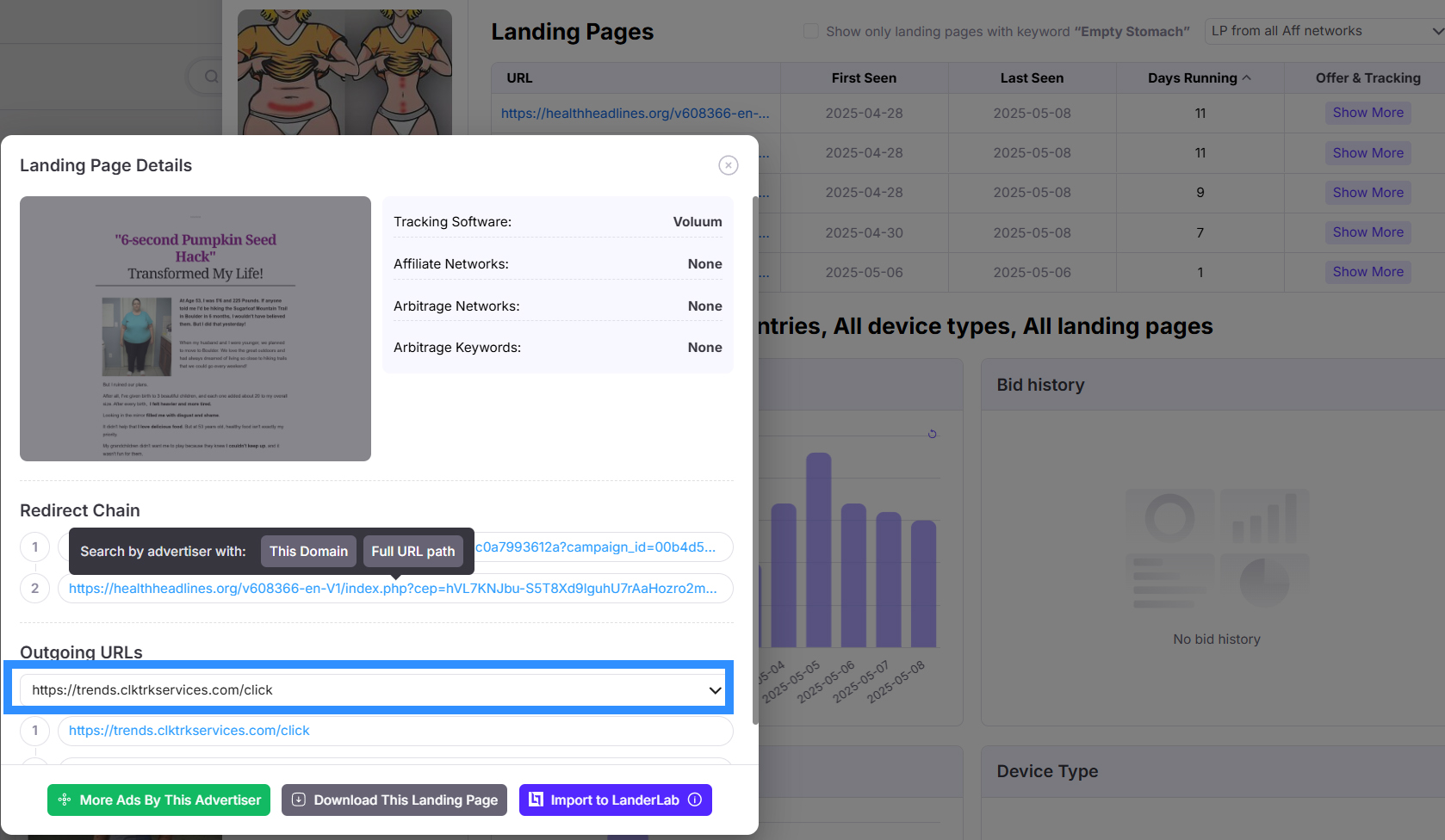
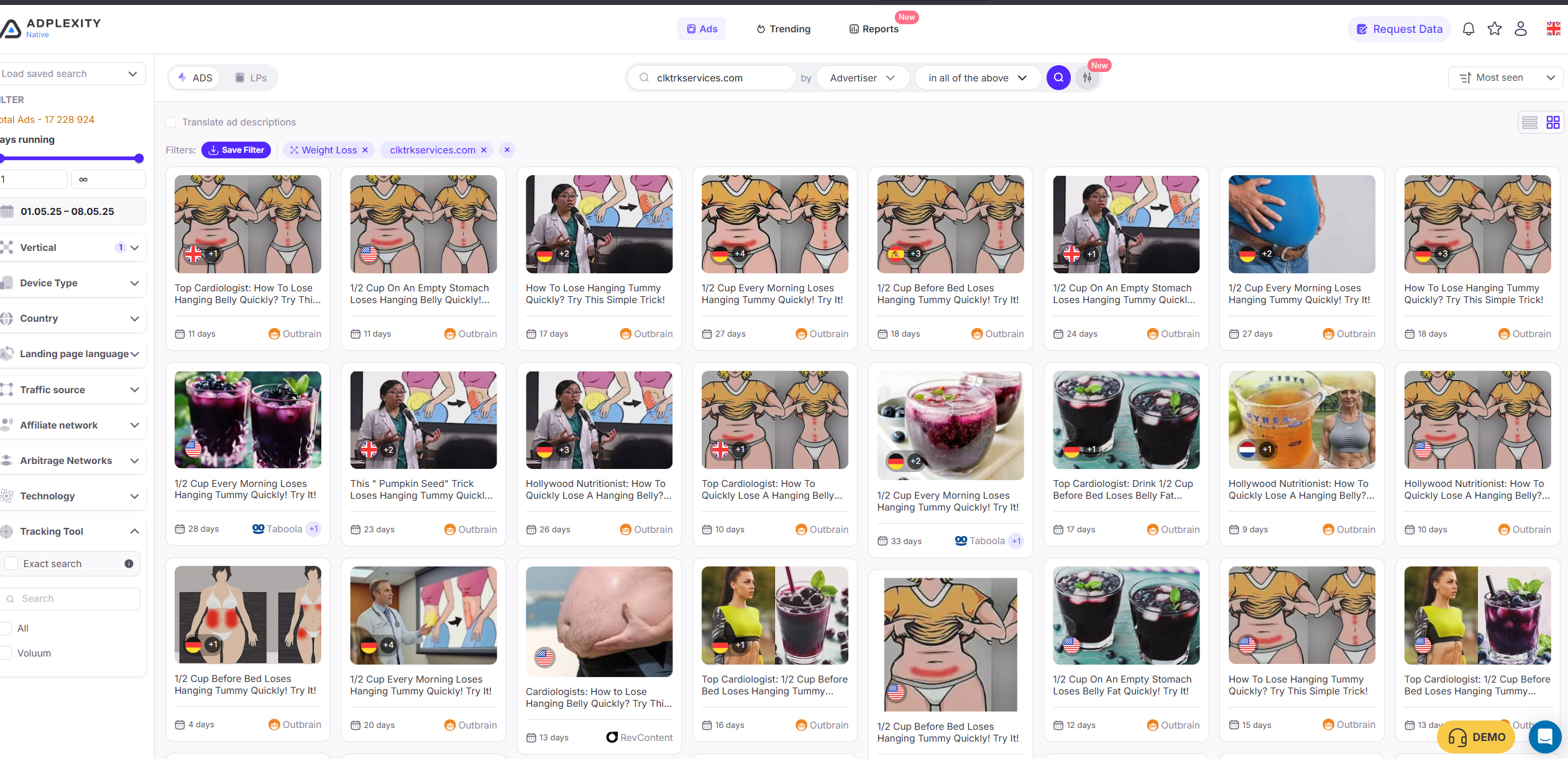
-
Specific Affiliate IDs – Example: Searching
affiliate=rimpacshows multiple ClickBank offers running under that affiliate ID.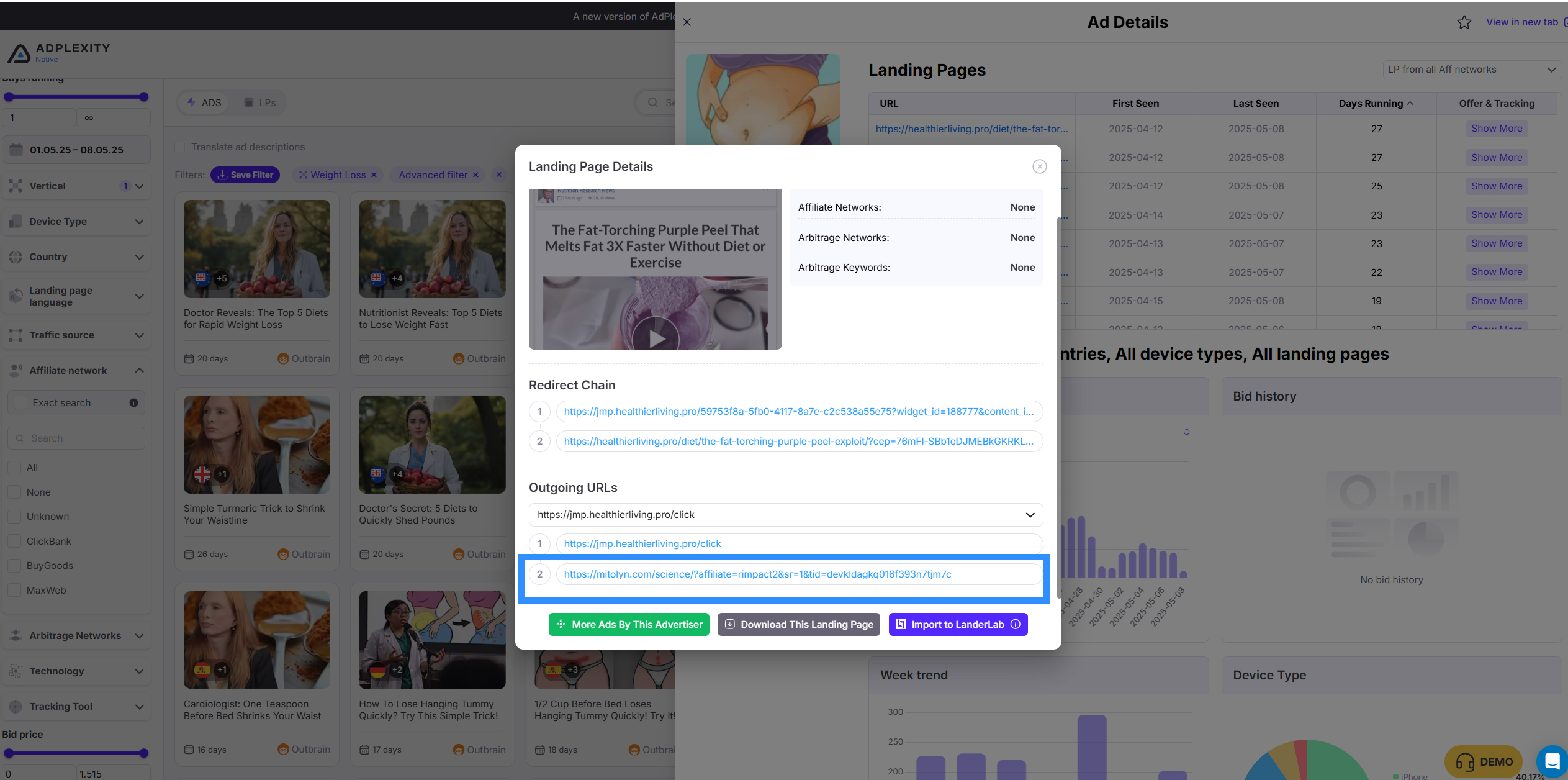
This helps you identify top-performing partners and replicate their strategies
in the link marked, we have a very specific Clickbank offer domain, with an affiliate ID that runs a lot of Clickbank offers, so you can search with
1- affiliate tracker domain
2- affiliate specific id “affiliate=rimpac”
Both will give you good results.
With each step, you can repeat and add more search results. The more data you have, the more insight to run a good funnel.
Step 6: Investigate Campaign IDs and Unique Identifiers
Want to go even deeper? Once you have good results, we do further research for creatives/landing pages
by using Adplexity’s powerful search to track campaigns by specific identifiers.
Searching for a specific campaign ID, or any unique keyword,” that is only exclusive to each campaign, each ad will have a different case, and no way to automate that, so it depends on how you read the data
Example:
Choose one of the good results you have got from the previous searches then Search for:
And adplexity search is so powerful that it can handle this.
And the Result: 50+ image creatives and text variations tied to this one campaign. This includes:
-
Top-performing images
-
Highest-converting ad copy
-
Landing page variations
You can also filter to see if the campaign uses multiple landing pages or tests only one.
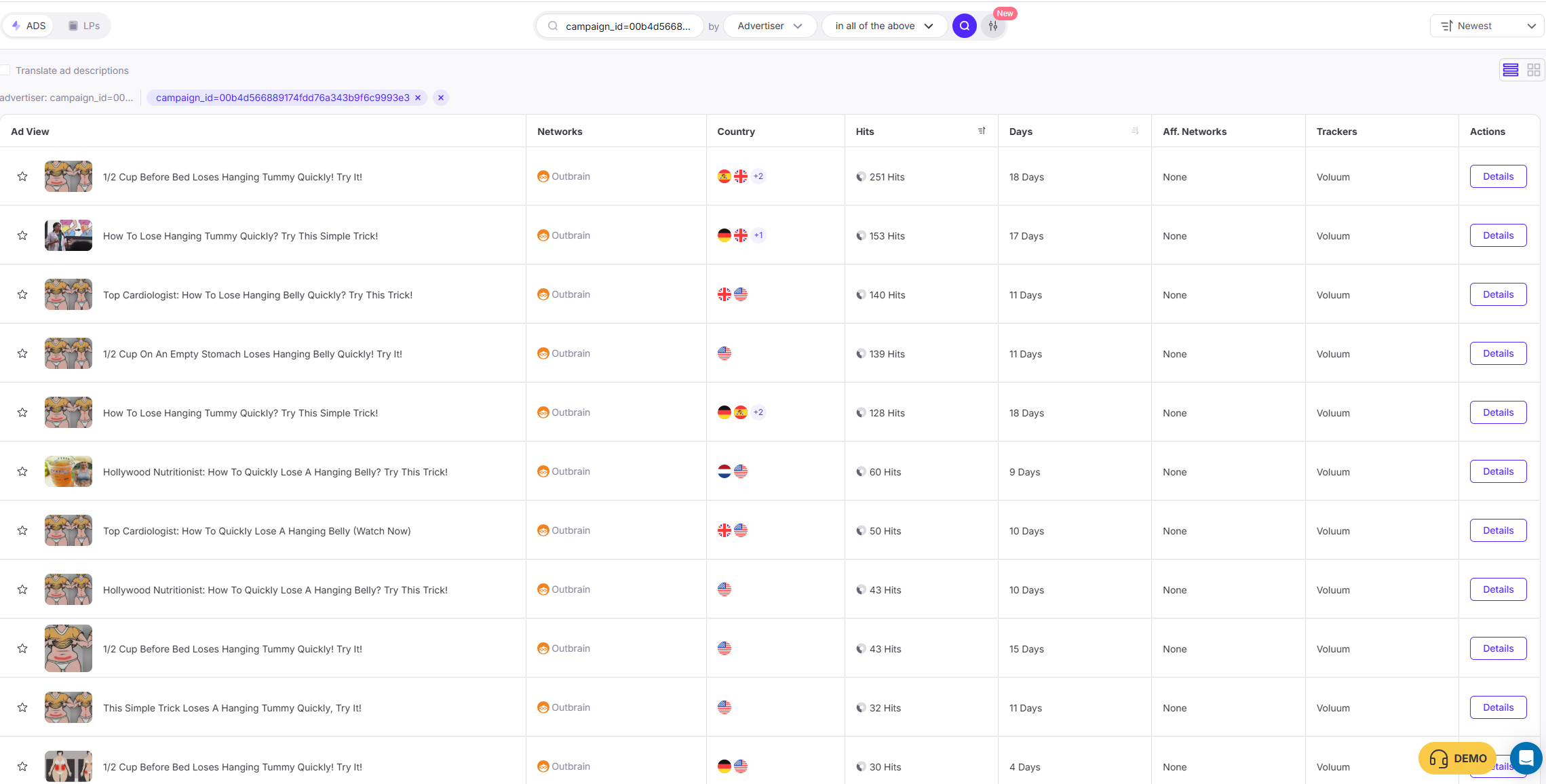
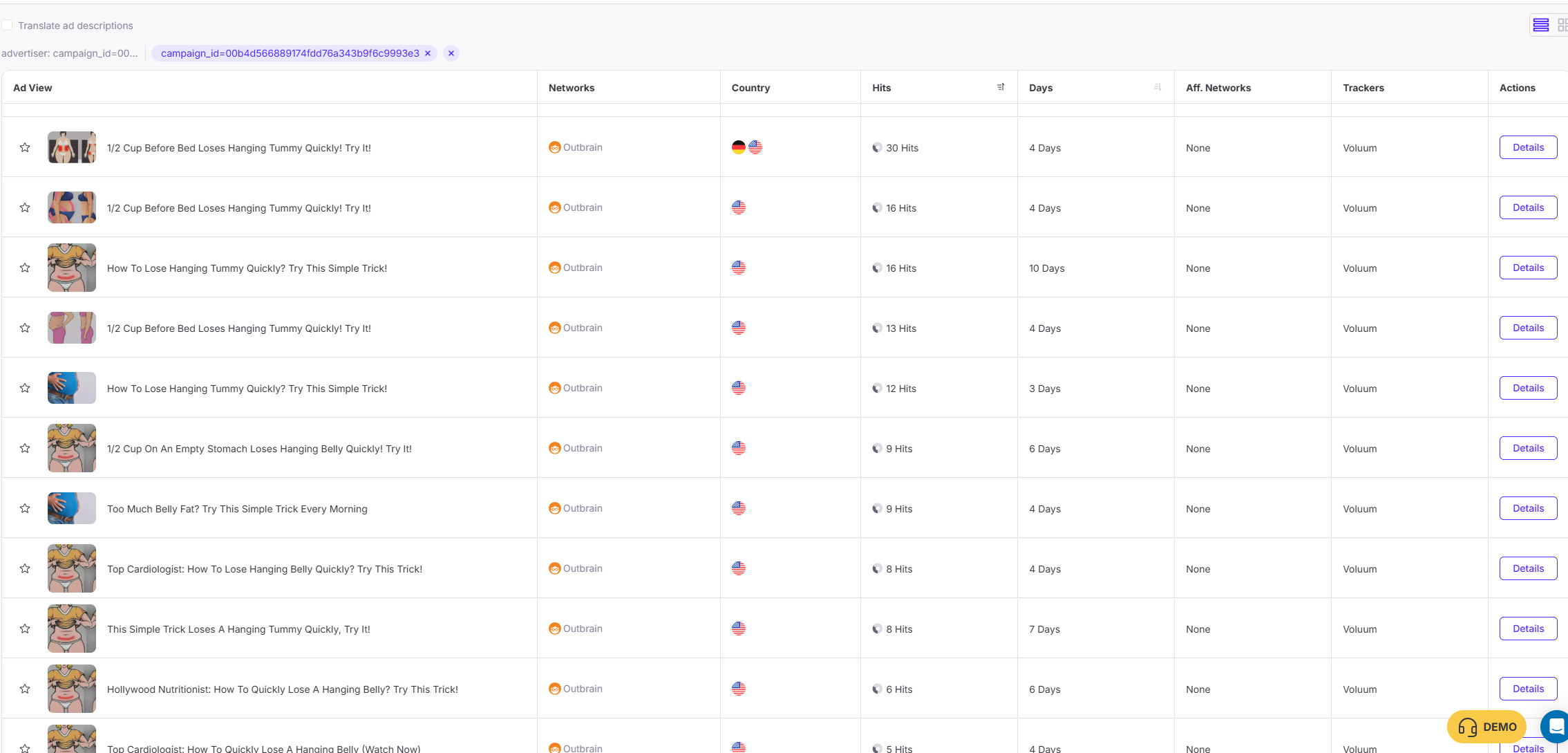
all these creative texts and Creative images for one campaign running at least for 1 month !!
Step 7: Add Custom Report.
By leveraging Adplexity’s powerful reporting features, you’ll have a clear advantage in optimizing your weight loss campaigns for maximum ROI
With all the data you have now, you can create a Custom Report for this campaign type.
Track New Campaigns for a Specific Offer
If you want to stay ahead of the curve and monitor every new campaign running for a specific weight loss offer, you can set up a dedicated report that tracks the offer page URL. This way, each time a new ad is launched promoting that offer, you’ll get an alert and updated report automatically
This is especially useful for identifying:
-
New traffic sources are being tested
-
Emerging angles or messaging
-
Fresh creatives or funnel changes
Build Exclusive Reports Based on Your Research
As you gather data from your previous keyword searches, tracker analysis, and affiliate research, you can begin building customized, exclusive reports for each high-potential offer or funnel.
These reports allow you to:
-
Monitor competitor activity in real-time
-
Track changes in performance
-
Compare creative variations over time
-
Identify opportunities to test new angles
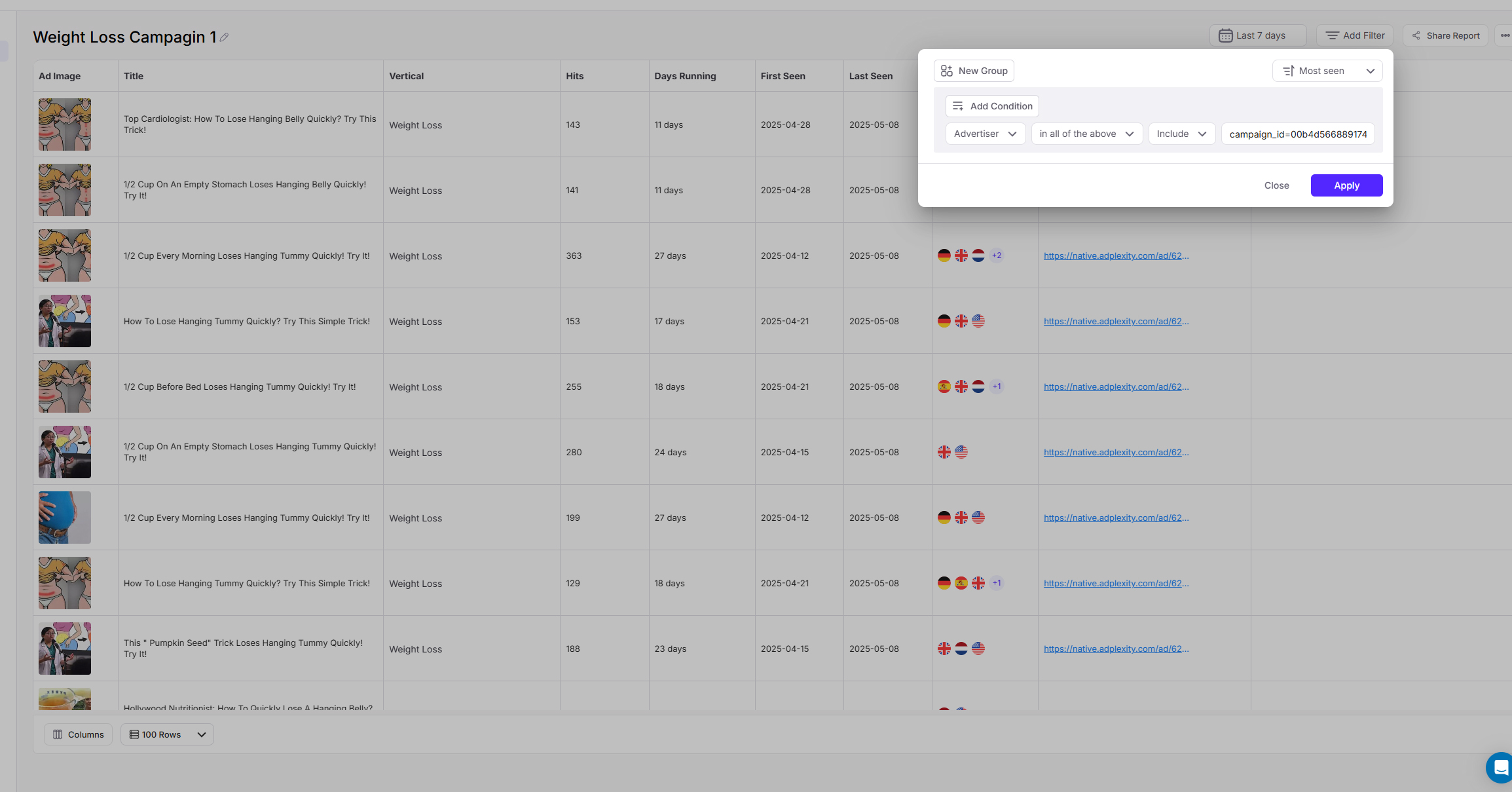
Final Thoughts: Let Data Guide Your Weight Loss Campaigns
Spying on weight loss ads using Adplexity Native isn’t just about copying creatives—it’s about gathering data to understand what works. The more campaigns you analyze, the more insights you’ll gain into profitable angles, funnels, and networks.
-
Start with the Weight Loss Vertical Filter – Instantly narrow your search to one of the most profitable niches in Nutra.
-
Apply Smart Filters – Use language and tracker filters to eliminate low-quality results and focus on affiliate-driven funnels.
-
Analyze Creatives and Landing Pages – Review ad images, copy, and landing page layouts to spot top-performing trends.
-
Conduct Keyword and Tracker Research – Discover hidden opportunities by searching high-converting keywords and affiliate tracking links.
-
Explore Campaign Variations – Use campaign IDs to uncover creative and landing page variations used in ongoing campaigns.
-
Leverage Adplexity’s Reporting Tools – Set up custom reports to track specific offers, monitor new campaigns, and stay ahead of the competition.
By following these steps, you’ll be fully equipped to build a data-driven, high-converting weight loss campaign that stands out in a competitive market.
🚀 Ready to take your ad campaigns to the next level?
Join thousands of performance marketers who trust Adplexity to deliver the insights they need to succeed.