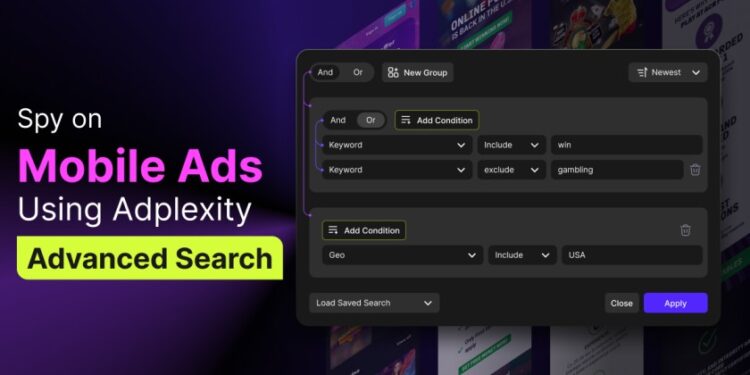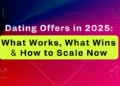Adplexity Mobile provides a goldmine of advertising intelligence< with thousands of ads at your fingertips. Every ad holds precious indicators that may unveil your next successful campaign. This guide will instruct you on how to spy on mobile ads using Adplexity Advanced Search so that you can efficiently sort through enormous amounts of information to find just what you need, whether you’re on the hunt for specific MVAS deals in targeted areas or observing your competitors’ winning strategies. This is your map to finding gold nuggets of opportunity within the vast sea of mobile advertising.
Finding all MVAS offers related to specific GEOs
We will use the newly added Advanced Search Filter to find all ads related to the MVAS category, mobile offers, carrier billing, etc.
First, specify the Country Exclusive Filter for a specific country, for example, Egypt. Make it exclusive, as we only want to include ads running specifically in this country. Since these ads are carrier-specific and country-specific, we do not want any results from redirected traffic due to a mismatch in traffic type for another offer.
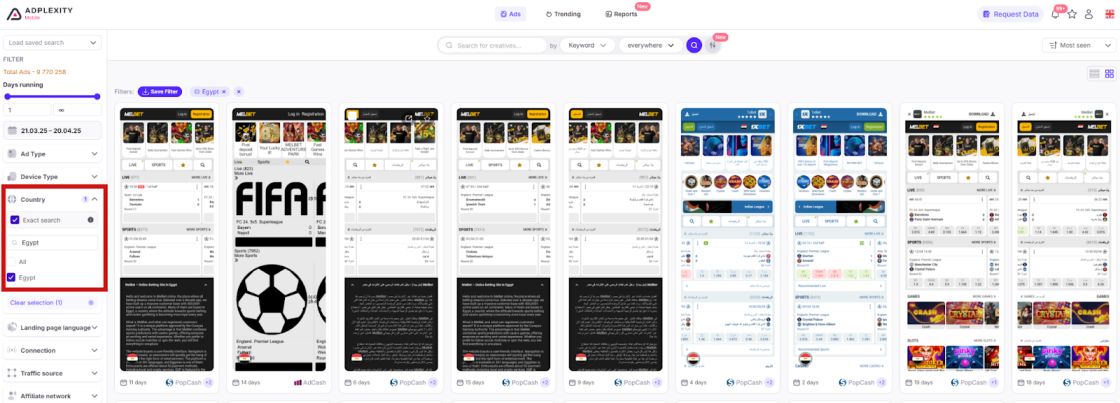
Excluding Wi-Fi Traffic
We add a new Filter in the Advanced Search to exclude all ads that contain Wi-Fi traffic.
Advanced Search → Connection → Exclude → WIFI
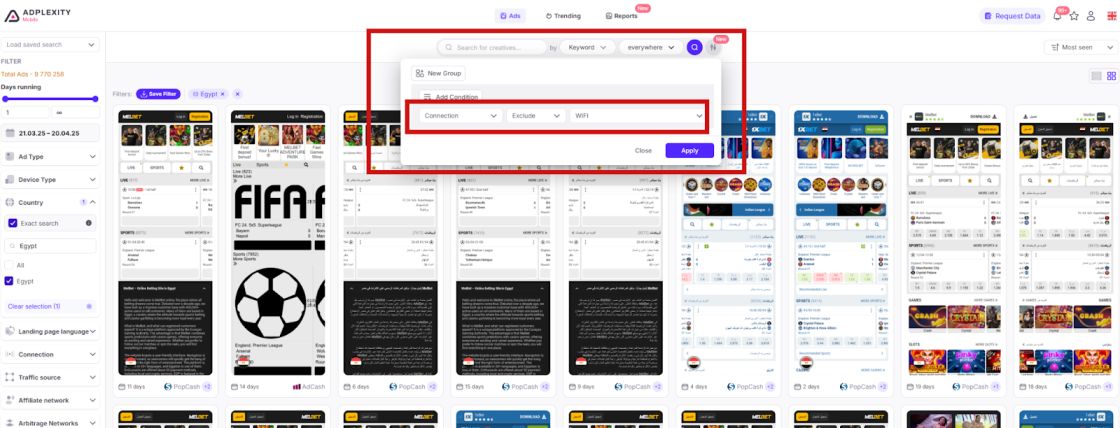
Removing Branded Campaigns and Unrelated Ads
Next, we review the results and exclude any ads that appear to be branded campaigns—ads run by the company itself—or any ads that seem unrelated to your search. For example, in this case, we excluded Melbet and 1Xbet.
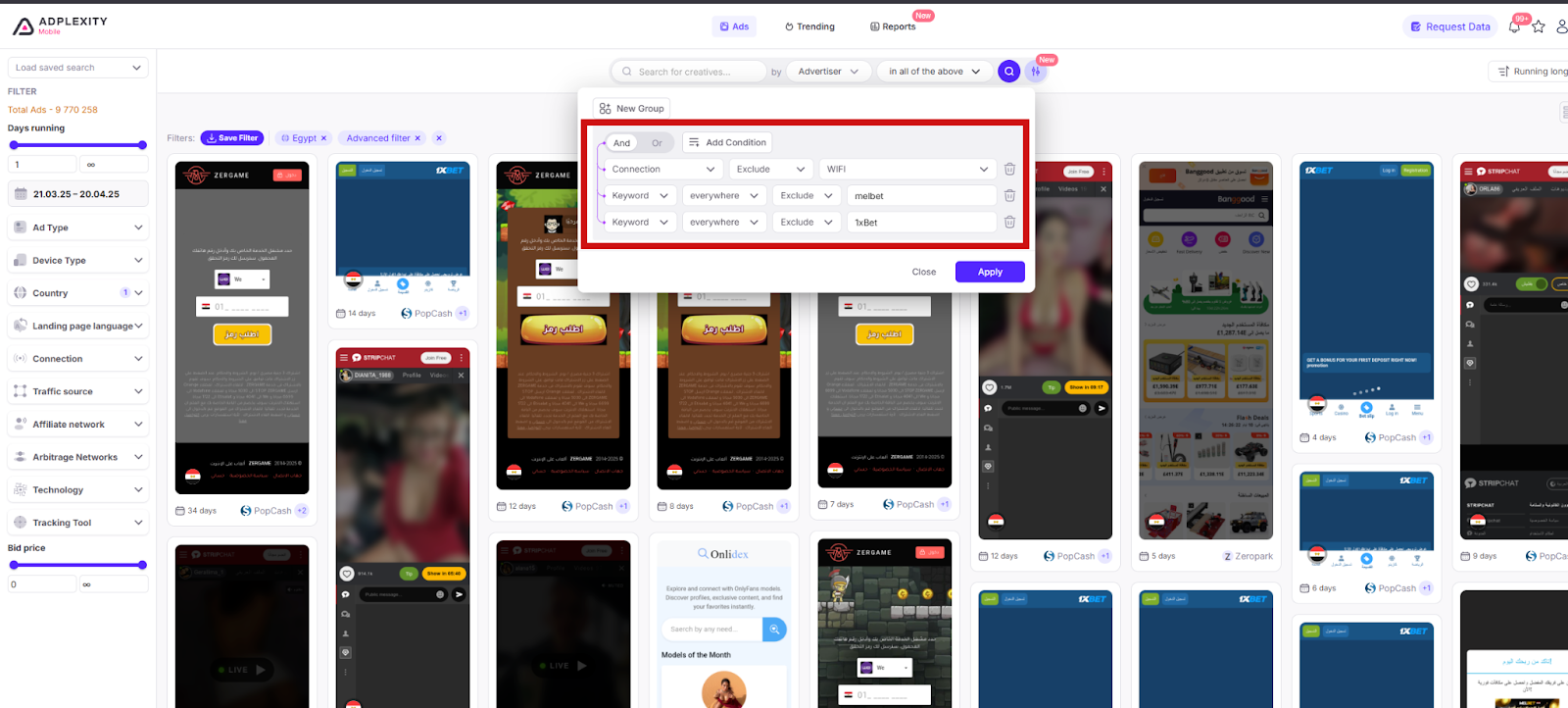
Setting Conditions Correctly: Using “And” Not “Or”
All conditions added in this case should be with “And” not “Or” as we need to remove all campaigns related to these offers.
You are free to add as many conditions as you want, up to “5 conditions per group” and max 3 groups.
You should add conditions one by one and check for results; if it meets your expectation, proceed; if not, change it.
The results will now display all ads running mobile carrier offers in specific GEOs—Egypt, in this example.
Ready to Find Your Next Winning Mobile Campaign?
Use proven filters and real affiliate data to uncover high-converting mobile offers in your target GEOs. Adplexity Mobile gives you everything you need to spy, test, and scale like a pro.
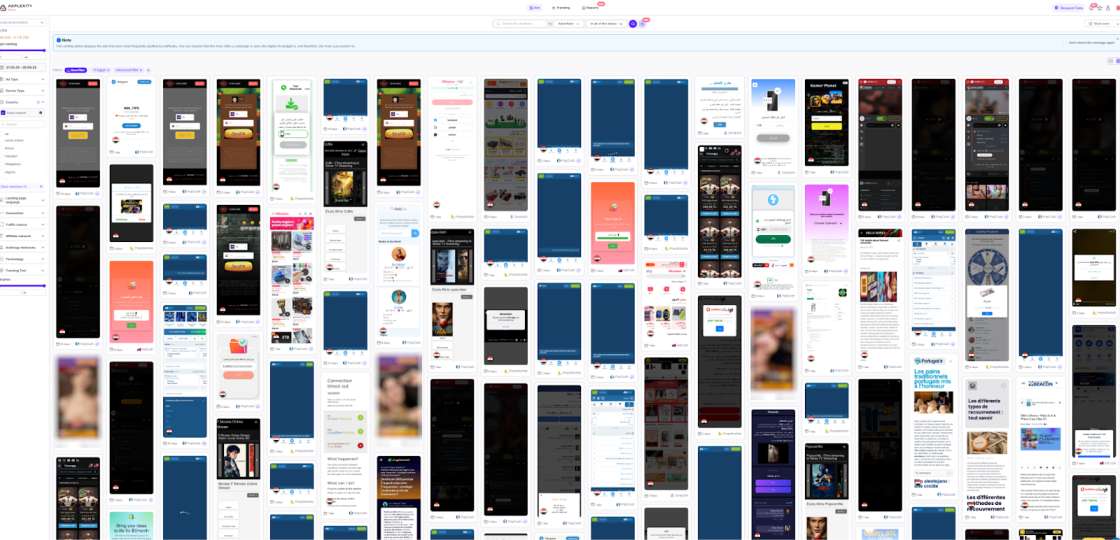
You can then dive deeper into the research by checking which affiliates are running these offers and identifying the affiliate networks behind them.
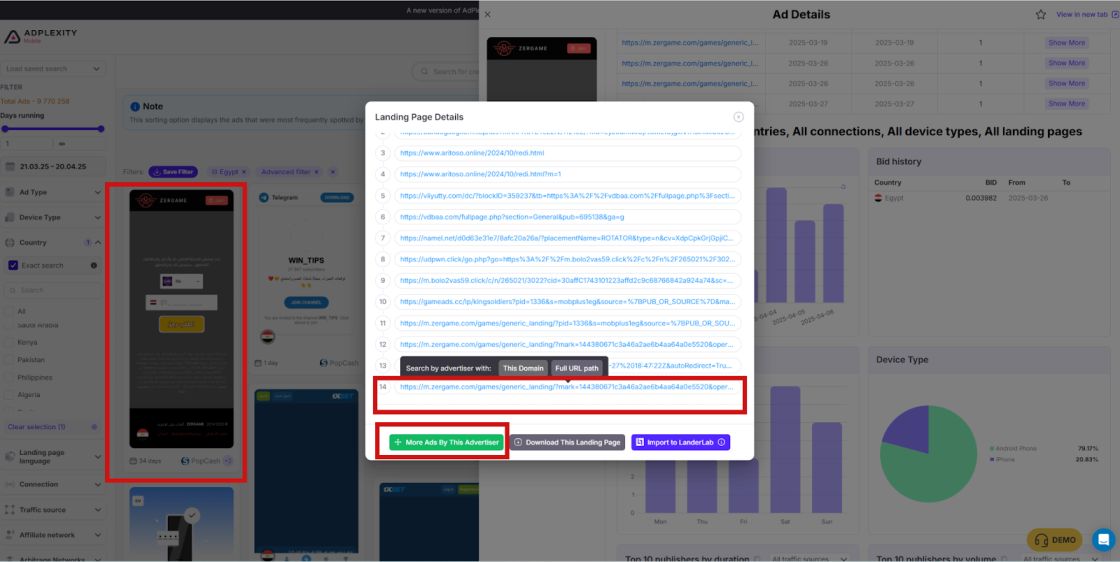
Choose the domain you need to check. If you are sure that’s the main offer, then directly click “more ads by this advertiser,” or click on the link “on redirect chain” that you think is the domain of this offer.
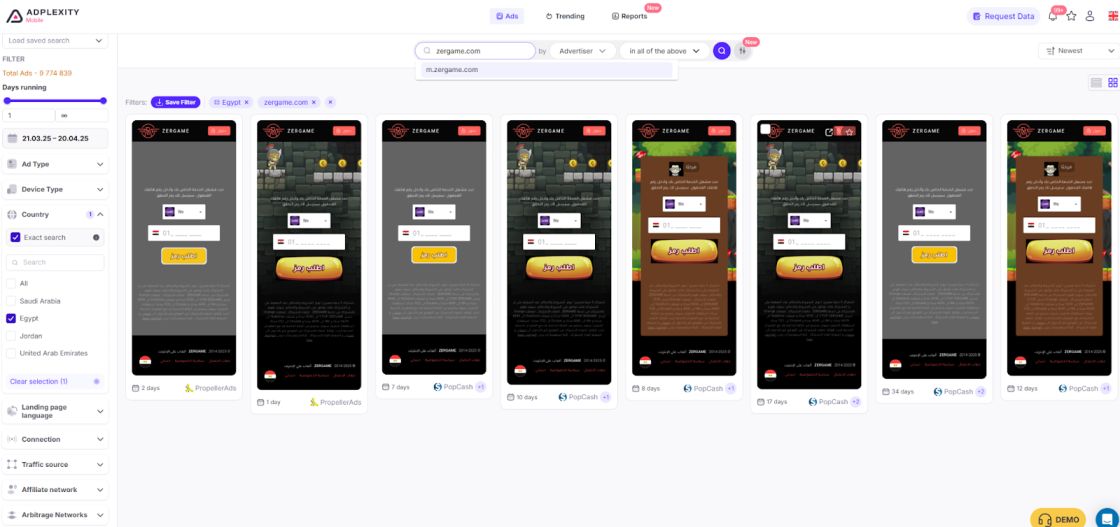
- Now you have all the ads for this specific offer, in Egypt.
Identifying Affiliate Networks Behind Winning Ads
Even if the affiliate network isn’t identified by Adplexity Mobiles, as affiliate networks usually change their domain, you already have the offer name and offer flow, so you can ask your affiliate manager for a similar offer to test, or check your favourite affiliate network for similar offers.
After that, start a new research cycle by analyzing what offers affiliates are promoting, and repeat the same process using Advanced Search, including and excluding filters. This helps to clearly identify which offer or landing page is being used and gives you a better understanding of a winning combination/flow worth testing—whether it’s winning ads, winning landing pages, or even direct-linked ads.
Summary Actions:
- Check the affiliate running this offer. “All Ads”
- Check the affiliate network running this offer. “All Ads”
- Check for winning ads run by both the affiliate and the affiliate network. “All Geos”
- Check the winning combination/flow for that offer, and check if there are similar offers in “similar Geos.”
Another Example: Showing All Offers of a Specific Affiliate Network
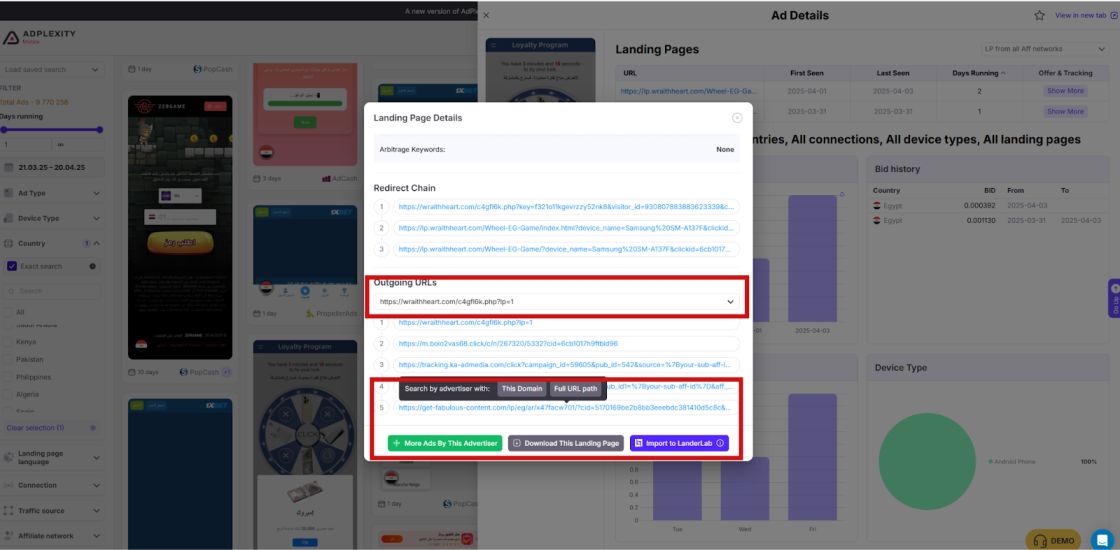
Here, the affiliate is promoting this offer using a specific landing page.
When we search using the landing page or tracker domain name, we can see all the offers or ads being run by this affiliate.
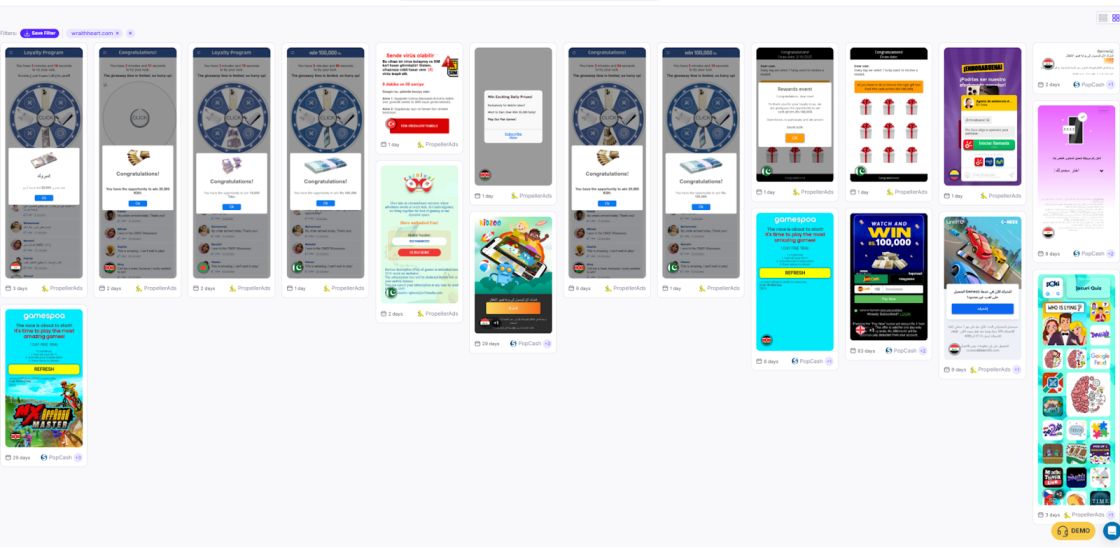
By searching with the last domain name, we can uncover all offers by the affiliate network, even if Adplexity Mobile hasn’t identified them.
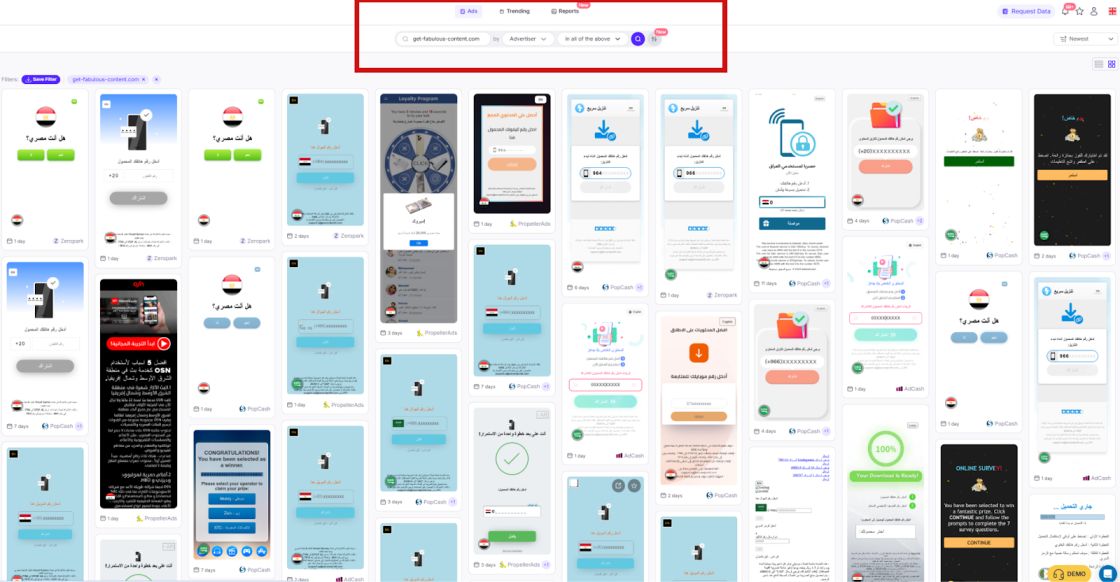
And you can repeat that with every winning ad you find!
Conclusion
Adplexity Mobile’s Advanced Search transforms guesswork into strategy. By methodically filtering for specific GEOs, traffic types, and excluding irrelevant campaigns, you can quickly identify profitable offers and the networks behind them. This intelligence lets you replicate winning formulas while avoiding costly mistakes. Remember: in mobile advertising, the competitive edge belongs to those who can efficiently extract actionable insights from data. Apply these techniques consistently, and watch your campaign performance soar.