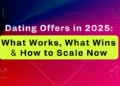When it comes to affiliate marketing, competitive intelligence is key. Whether you’re a seasoned media buyer or just starting out, understanding what’s working for others can help you shortcut the testing process and focus only on proven, profitable campaigns. This is where tools like AdPlexity Push shine.
With years in the market, AdPlexity Push has built a powerful database of push ad campaigns across hundreds of networks and countries. Its robust filtering options and AI-driven insights give you everything you need to analyze and replicate winning strategies. In this guide, we’ll walk through how to effectively use AdPlexity Push to research high-converting campaigns.
Why AdPlexity Push Is Still a Top Tool in 2025
AdPlexity isn’t new to the game—it has been around for years and continues to evolve with the affiliate marketing industry. One of the reasons it remains relevant is the strength of its historical database. With access to thousands of campaigns that have run globally, you’re not limited to what’s trending today—you can also analyze evergreen offers and seasonal spikes from previous years.
Key Strengths of AdPlexity Push:
-
Access to campaigns from over 15+ push traffic sources
-
Searchable data across devices, GEOs, affiliate networks, and landing pages
-
AI-based Vertical filters to sort campaigns by niche
-
custom reporting, redirect chain analysis, and advanced search capabilities
- search by creatives, or Landing pages
Getting Started: Using the Basic Filters
Before diving deep into the more advanced tools, start by familiarizing yourself with the basic filters in AdPlexity Push. These give you a high-level overview of what’s working in the market and help you spot trends quickly.
Basic Filters You Can Use:
-
GEOs (Countries): See which countries have the highest volume and engagement
-
Devices (Mobile-Android/Desktop-chrome): Focus your analysis based on your target device
-
Affiliate Networks: Explore campaigns by network to identify which offers are being pushed hardest
-
Date Range: Filter campaigns by freshness or longevity
The basic filters provide a good foundation. However, to extract real value, you’ll need to go beyond and use Advanced Search and vertical segmentation, which we’ll cover next.
Vertical Filters Powered by AI: Save Time & Discover What Matters
One of AdPlexity Push’s standout features is its AI-powered Vertical filter. This automatically categorizes campaigns into verticals like Health, Finance, Dating, Sweepstakes, Utilities, Gaming, and more.
Why does this matter?
Manually identifying the vertical of each campaign used to take hours. Now, with a single click, you can filter down to campaigns in your desired niche, saving huge amounts of research time.
Example Use Case:
Let’s say you’re focused on the Health vertical. With one click, you can:
SCREENSHOT
-
See which push traffic sources deliver the most hits
-
Identify winning landing page angles and hooks
-
Track affiliate networks are most commonly used in the vertical
💡 Tip: The vertical filter becomes even more powerful when paired with Advanced Search (read our full guide here).
Advanced Search: Deep Dive into High-Performing Campaigns
While basic filters are useful, Advanced Search is where serious marketers unlock real competitive insights. It allows you to build complex queries and uncover hidden gems that most people miss.
What You Can Do With Advanced Search:
-
Search by keywords in ad title, body, or landing page.
-
Isolate ads by tracking tokens or UTMs
-
Drill down into specific traffic sources or affiliate networks
-
Use GEO + device + language combinations to refine targeting.
For example, if you want to find all health offers running in Kenya with Maxbounty links, you can use the advanced search to target:
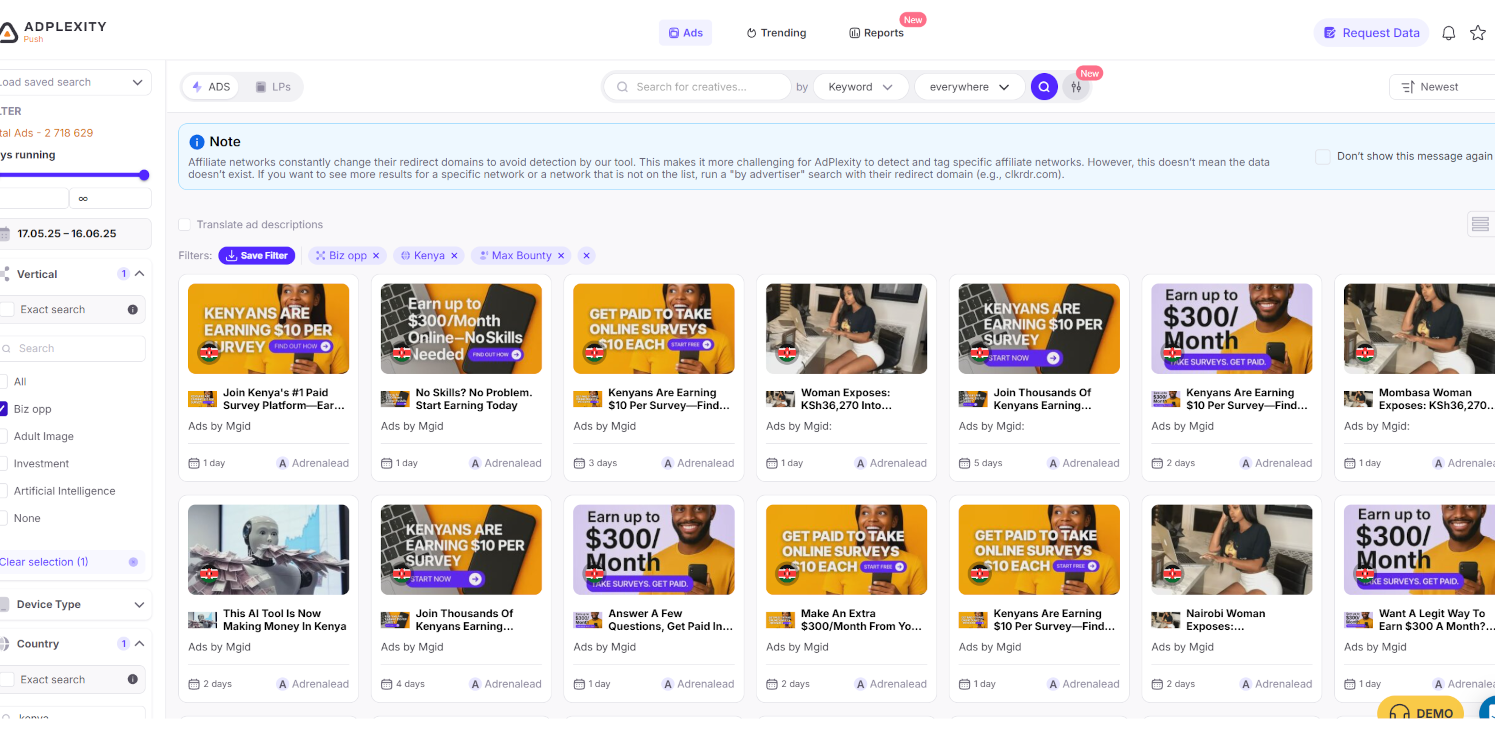
-
GEO: Kenya
-
Network: Maxbounty
-
Vertical: biz oop
-
URL contains: any of these domains”afflat3d3.com,afflat3c1.com,afflat3c2.com,afflat3d2.com,afflat3e3.com,afflat3e1.com,afflat3a1.com”
This precise targeting helps you uncover actionable data that can be turned into profitable campaigns quickly.
One of the most powerful features in Adplexity’s search is its smart domain suggestion system. As you start typing a keyword—like “afflat”—Adplexity automatically suggests related domains from its extensive database. This helps you quickly discover affiliate-related domains and uncover hidden campaign opportunities without the need for more effort.
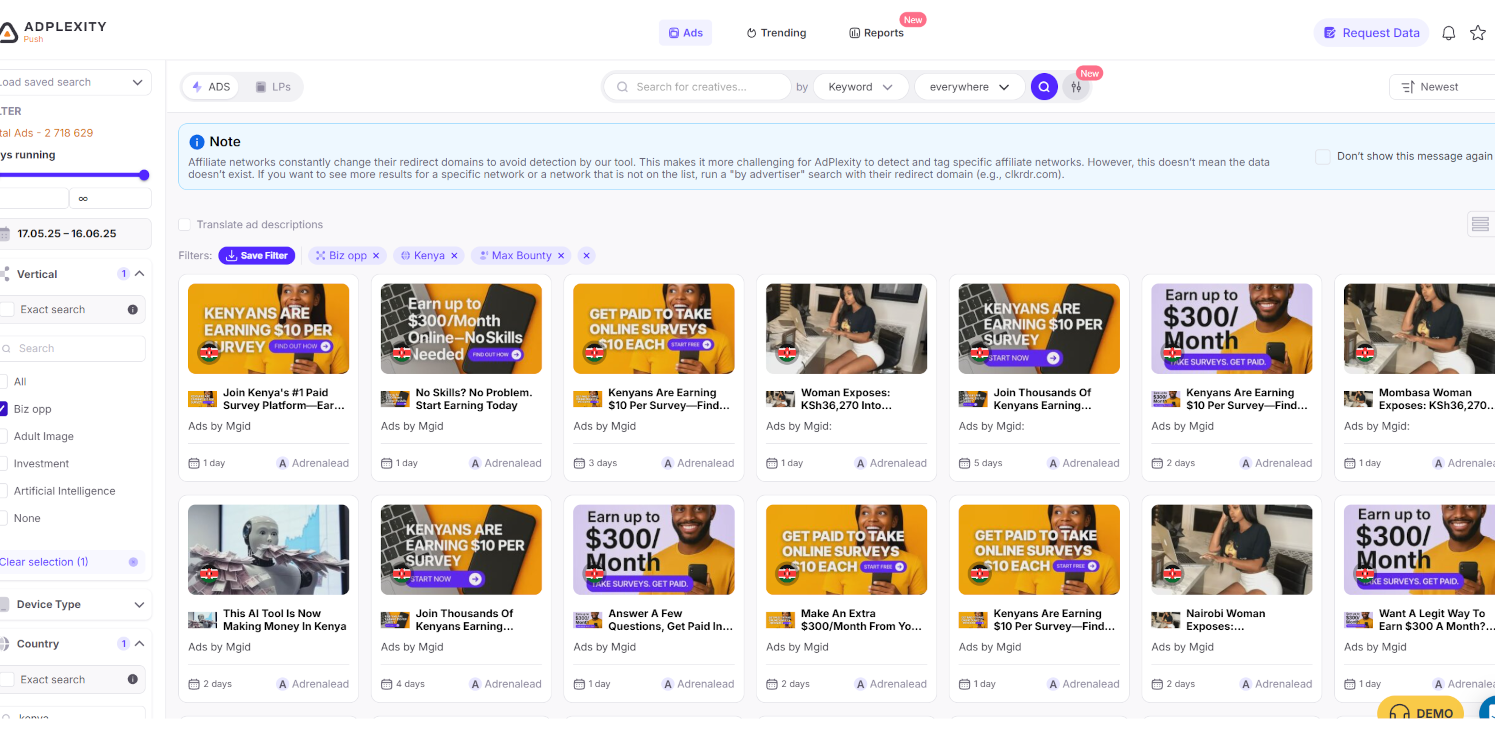
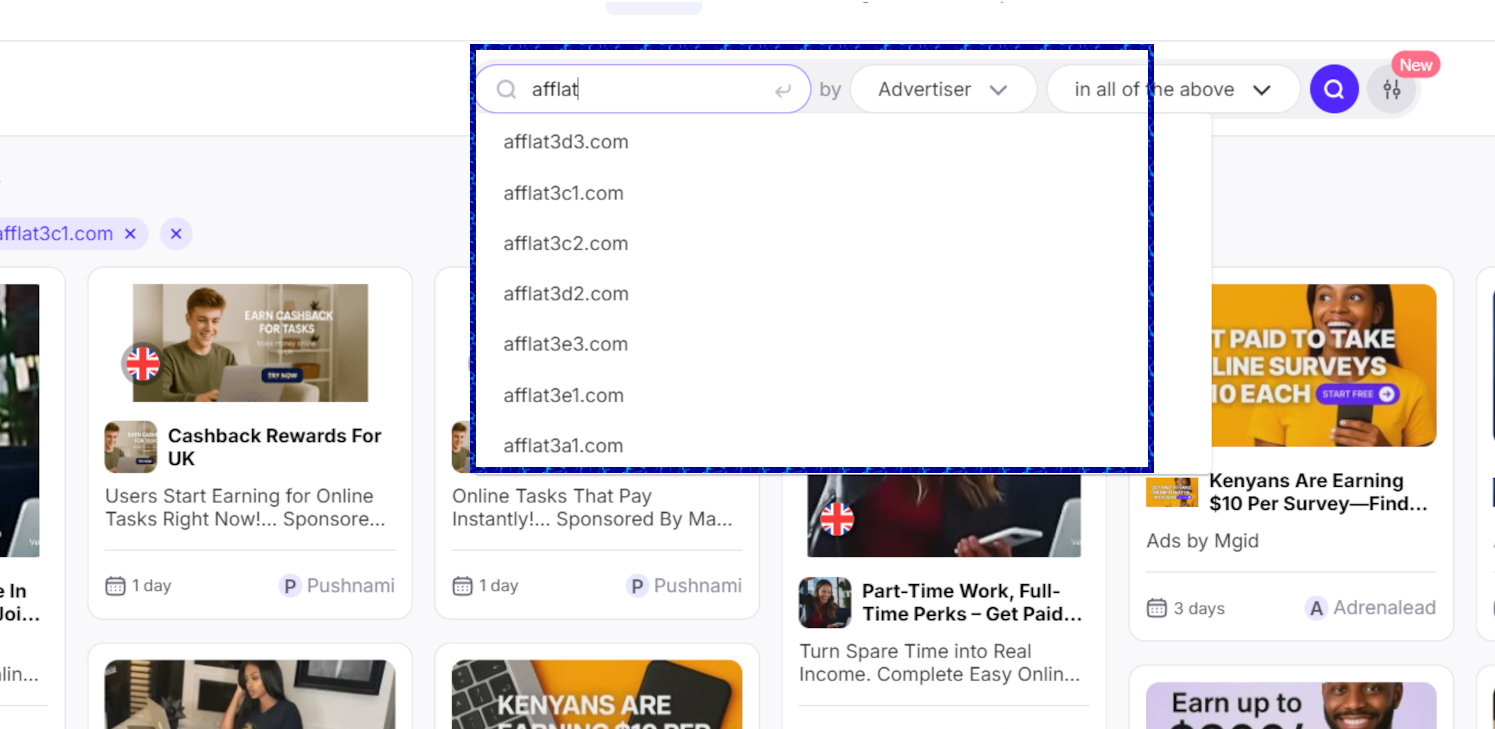
🔗 Related: Want to learn more? Check out our in-depth post on Advanced Search.
Using the Affiliate Network Advanced search for Targeted Research
Another smart way to use AdPlexity Push is through the Affiliate Network’s advanced search. This lets you discover which offers from specific networks are getting traction on push traffic.
Why This Matters:
-
You can find top-performing offers without guessing or relying on affiliate manager suggestions.
-
Discover hidden gem campaigns running on lesser-known networks
-
Compare the same offer across different GEOs and creatives
Strategy Tip:
search with a well-known unique identifier for an affiliate network like Mobipium or Mobidea. From there, you can:
-
Analyze what verticals are being pushed
-
Use the Advanced Search to find specific tokens, links, or prelanders
-
Track which countries and devices yield the best performance
This strategy allows for manual deep diving, which is often necessary to find long-running, high-ROI campaigns.
Mobidea: Search with “gamee.forum” recent main domain for Mobidea
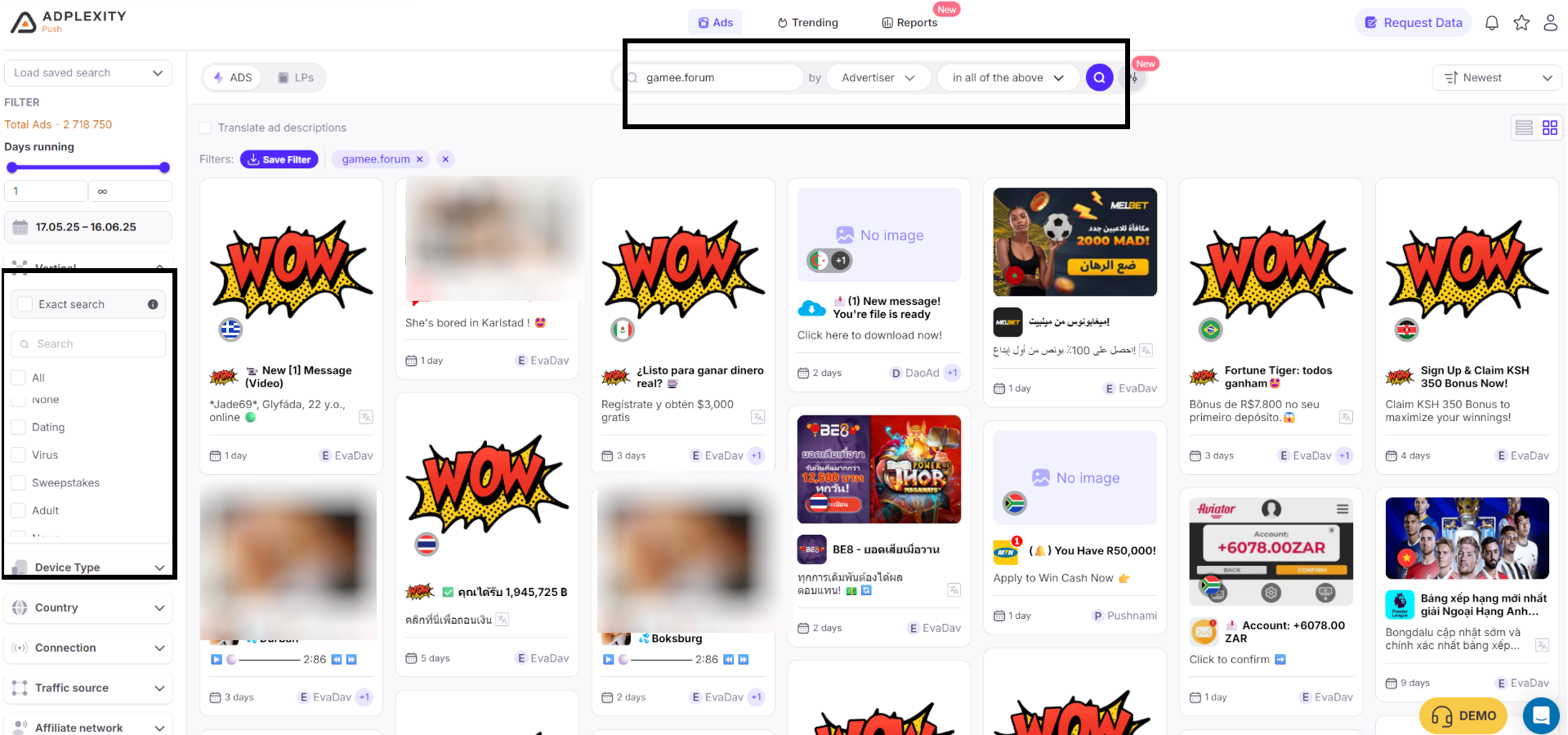
After that, you can do a unique identifier Advanced search.
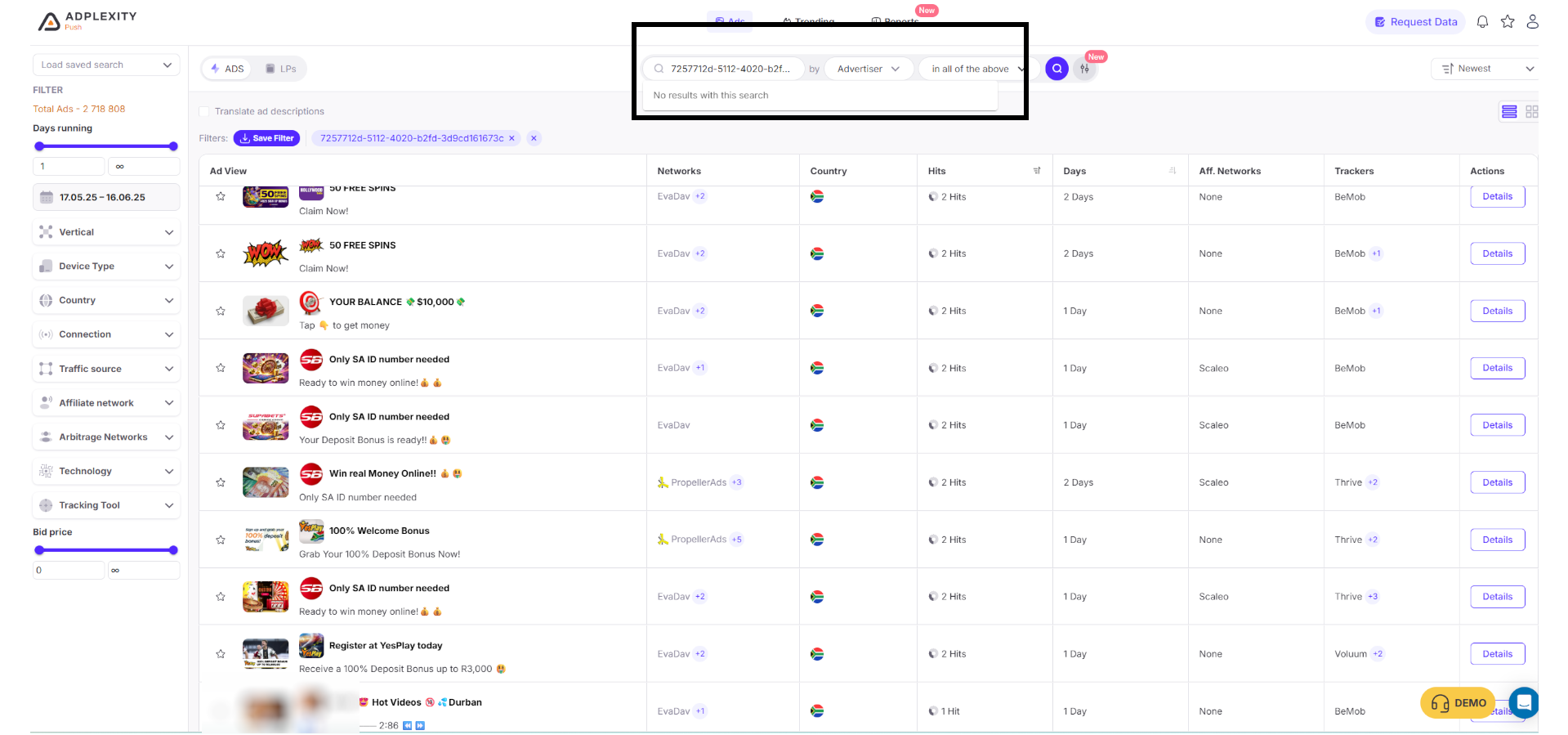
All of these creative texts, images, and icons are tied to a recent campaign currently running on Mobidea, along with several other affiliate networks featuring similar offers. This gives you valuable insights into what’s trending and performing well across multiple platforms.
Explore the Connection Type Filter: Find Carrier-Specific Campaigns
Push traffic often performs differently across mobile vs desktop, and AdPlexity Push lets you track this with precision. Using the Connection Type filter, you can analyze campaigns running on:
-
WiFi connections
-
Carrier/mobile data networks
Why is this important?
Some verticals (like utilities or Android apps) perform better on 3G/4G networks, while others (like financial services or lead gen) might convert better on WiFi.
By isolating campaigns based on connection type, you can:
-
Tailor your creatives and landing pages accordingly
-
Understand the user behavior of different audiences
-
Reduce wasted spend by targeting the most responsive connection types
Search with the Landing page option
You can apply all these steps using the Landing Page feature in Adplexity to get direct results—either for the landing page itself (if used) or for the offer it’s promoting. This feature offers several powerful options:
-
Search directly for a known offer.
-
Look up a specific landing page by URL.
-
Explore different landing page angles that are currently being used by other affiliates.
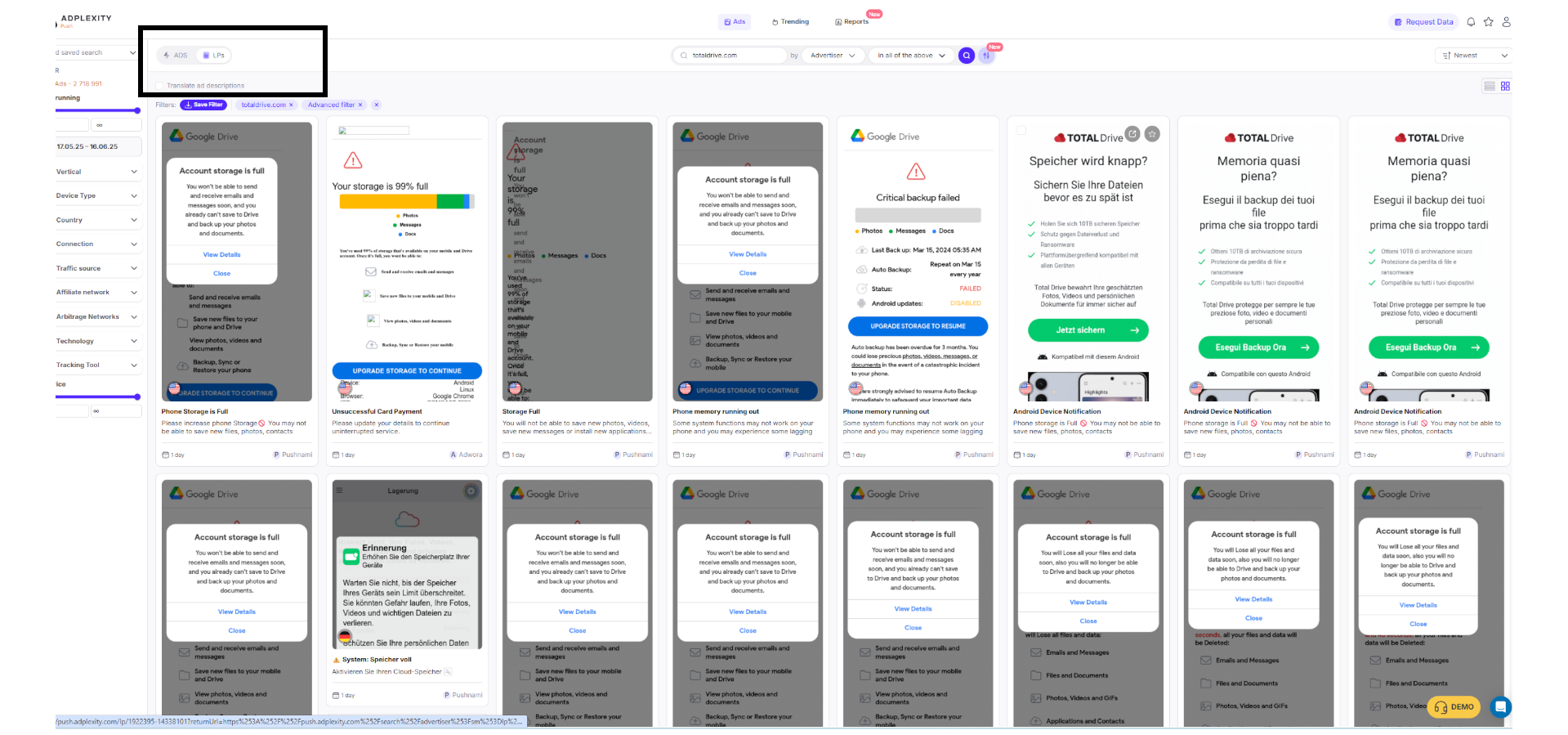
Once you find a high-performing landing page, you can download it instantly from Adplexity’s database—no need to rib it manually.
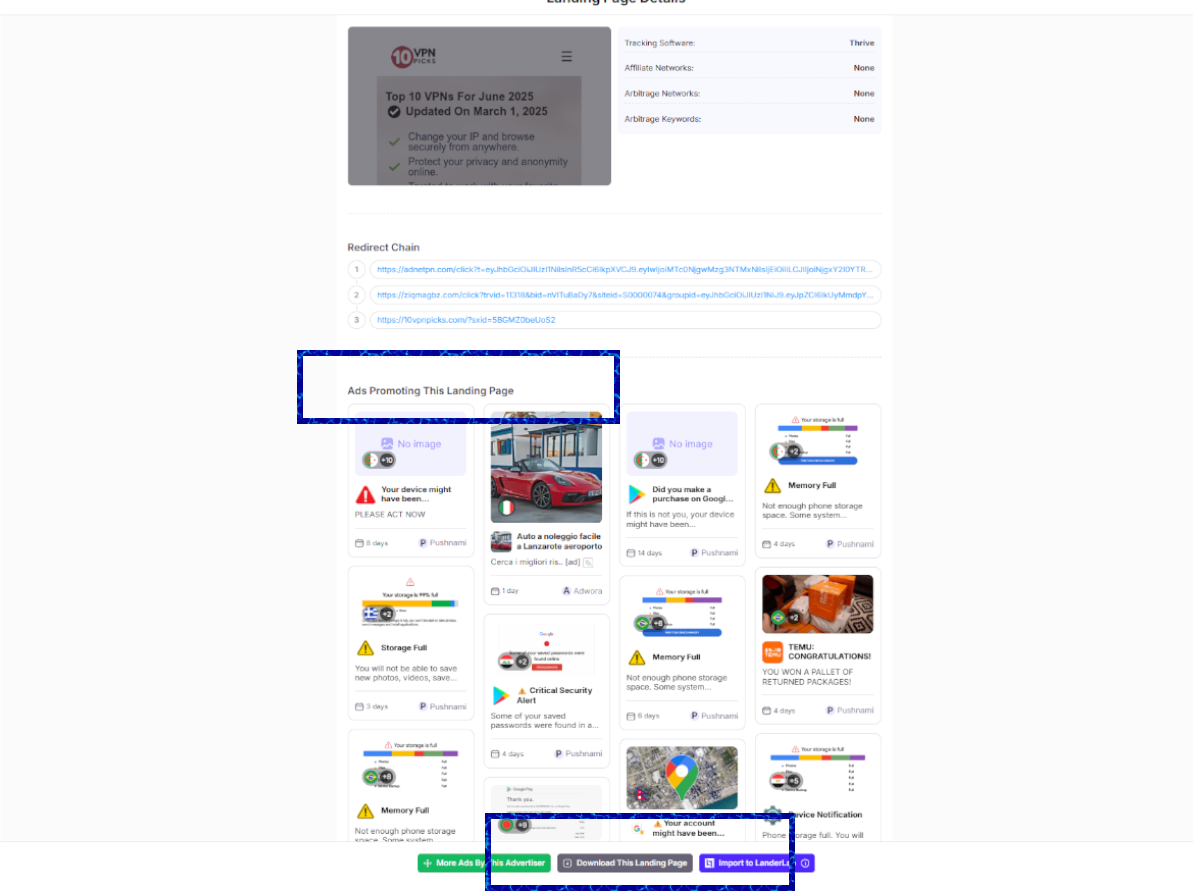
Additionally, the Ad Details page provides valuable insights, showing all creatives (texts, images, icons) that were used to promote the same landing page. This makes it easier to analyze and replicate successful campaign strategies.
Create and Save Custom Reports for Ongoing Analysis
Once you’ve conducted your campaign research, it’s important to track and monitor results over time. AdPlexity Push allows you to save custom reports based on your filters and searches.
You can save reports for:
-
Specific offers
-
Advertisers or tracking domains
-
GEO + device + network combinations
This makes it easy to revisit campaign data, track offer longevity, and monitor ad creative changes.
🔗 Want to learn more? Check out our full guide on Creating Custom Reports in AdPlexity.
Putting It All Together: Your Step-by-Step Push Campaign Research Workflow
Here’s a simple workflow you can follow using AdPlexity Push:
-
Start with Basic Filters
Set GEO, device, and affiliate network to get a general overview. -
Use the Vertical Filter
Narrow your research to a profitable vertical (e.g., Finance, Sweepstakes, Health). -
Dive Deeper with Advanced Search
Search by landing page URL, keywords, tokens, or UTM tags. -
Analyze Affiliate Network Campaigns
Filter by network to find trending offers and campaigns. -
Apply Connection Filter
Distinguish between WiFi and mobile data traffic for tailored targeting -
Search with the Landing page option.
search directly for a specific landing page or offers -
Save Reports for Long-Term Monitoring
Keep tabs on top creatives, evolving strategies, and offer performance.
Final Thoughts: Why AdPlexity Push Is a Must-Have Tool
Affiliate marketing success is no longer about guessing—it’s about data, insights, and speed. AdPlexity Push equips you with everything you need to research, monitor, and replicate high-converting push ad campaigns in real-time.
From its AI-powered Vertical filters to its powerful Advanced Search and detailed affiliate network tracking, AdPlexity Push provides a competitive edge for anyone promoting offers via push traffic. Whether you’re just getting started or scaling aggressively, this tool should be part of your daily workflow.
So if you’re serious about running profitable push campaigns, it’s time to make AdPlexity Push your go-to spy tool.
🚀 Ready to level up your campaign research?
👉 Start using AdPlexity Push today and gain instant access to the world’s most comprehensive push ad database.