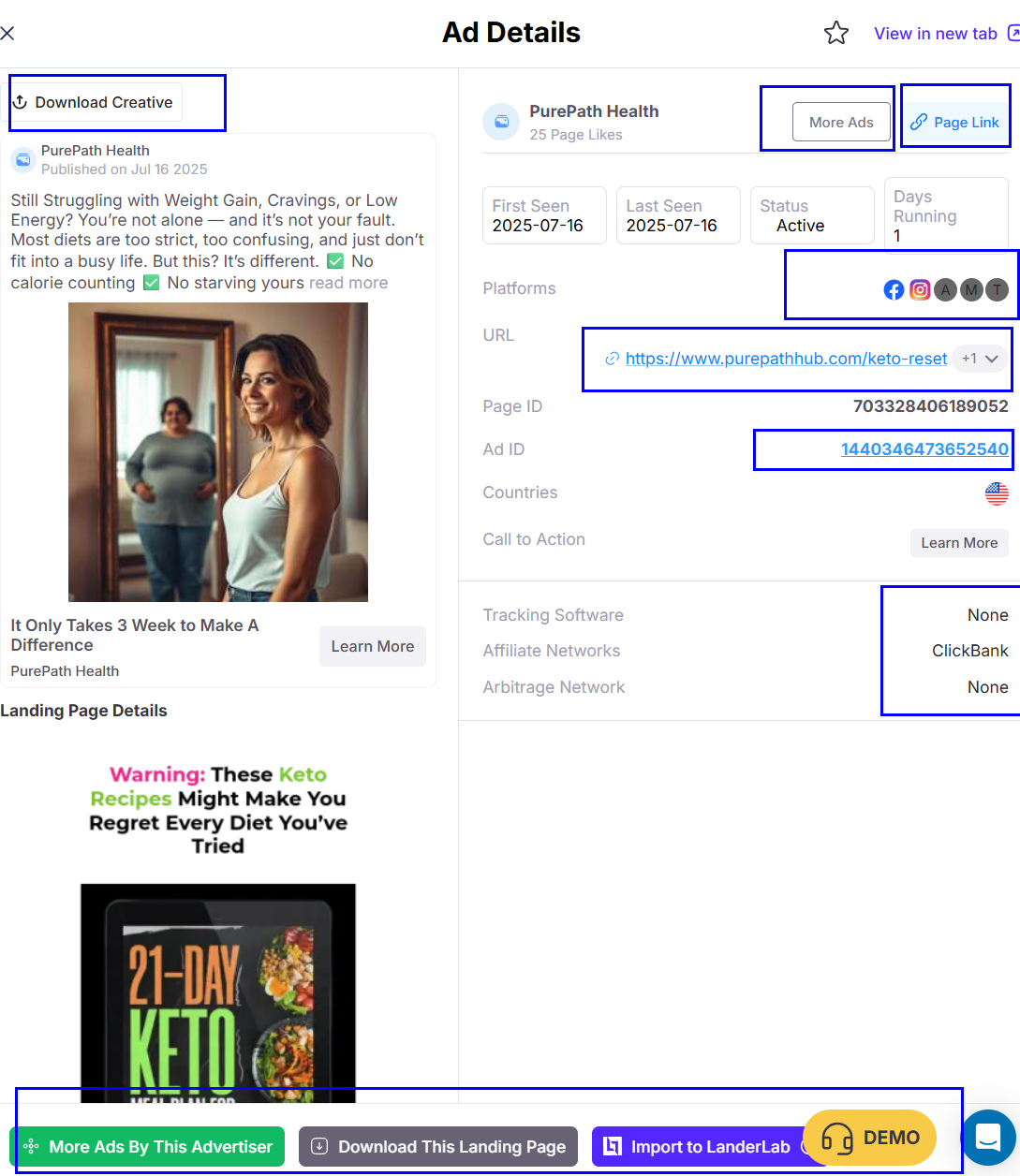AdPlexity Meta is AdPlexity’s brand-new spy tool focused specifically on Facebook and Instagram ads. As of the beta launch, it boasts a powerful and intuitive UI, backed by a database of over 13 million ads. That number is skyrocketing, capturing campaigns across key verticals and traffic types.
With Meta, you can dig into creatives, landing pages, redirect chains, affiliate networks, and trending offers, providing you with the full funnel view, which is rare in most Facebook ad spy tools.
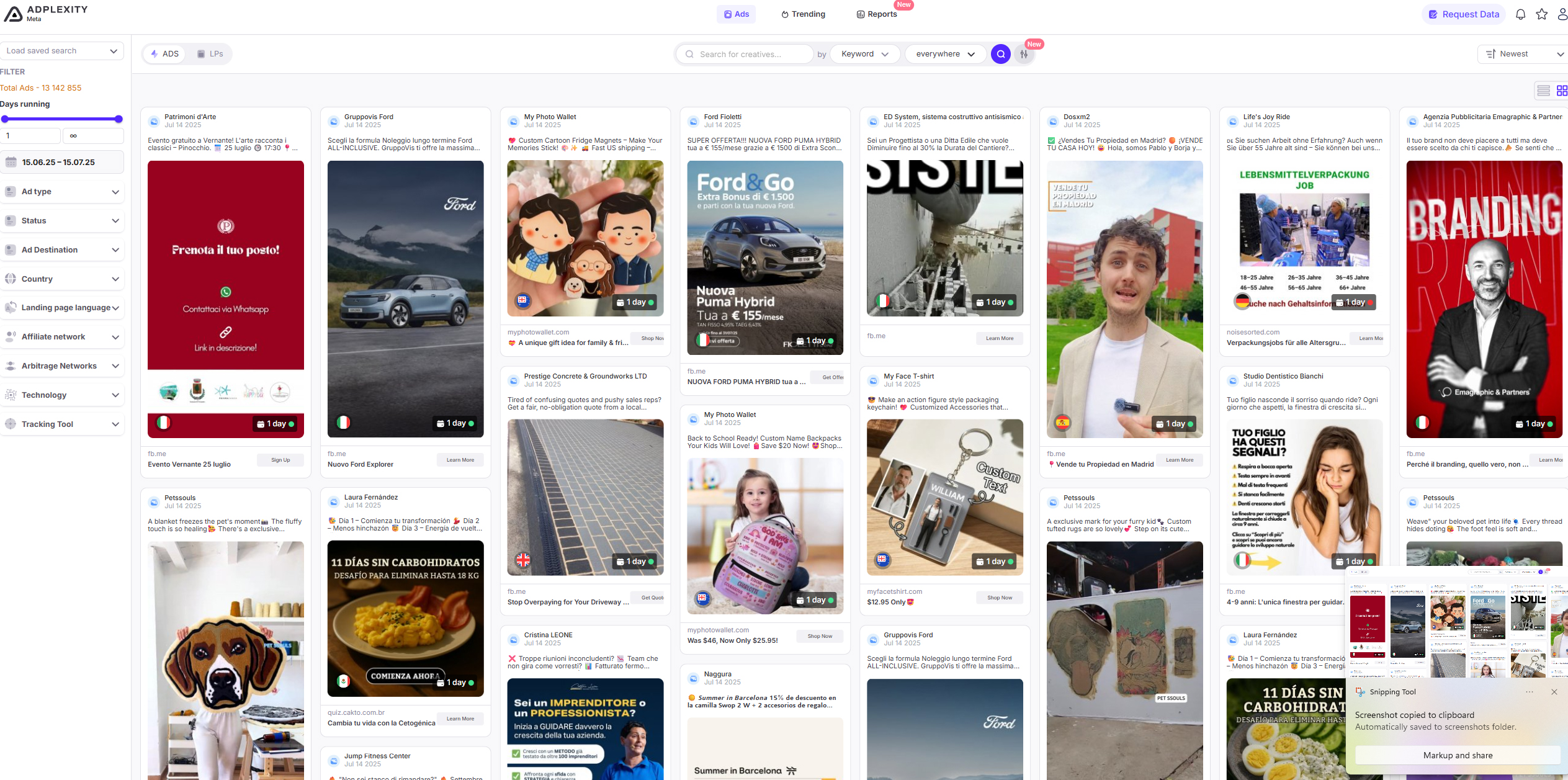
Two Main Search Methods: Ads and Landing Pages
Before diving into filters, you can start your research using:
- Ads Search: Ideal for analyzing creatives and ad copy.
- Landing Pages Search: Great for reverse engineering funnels or identifying which landers are dominating.
This dual approach enables you to discover not only what’s being promoted, but also how it’s being sold.
Filters Tailored for Facebook Ad Research:
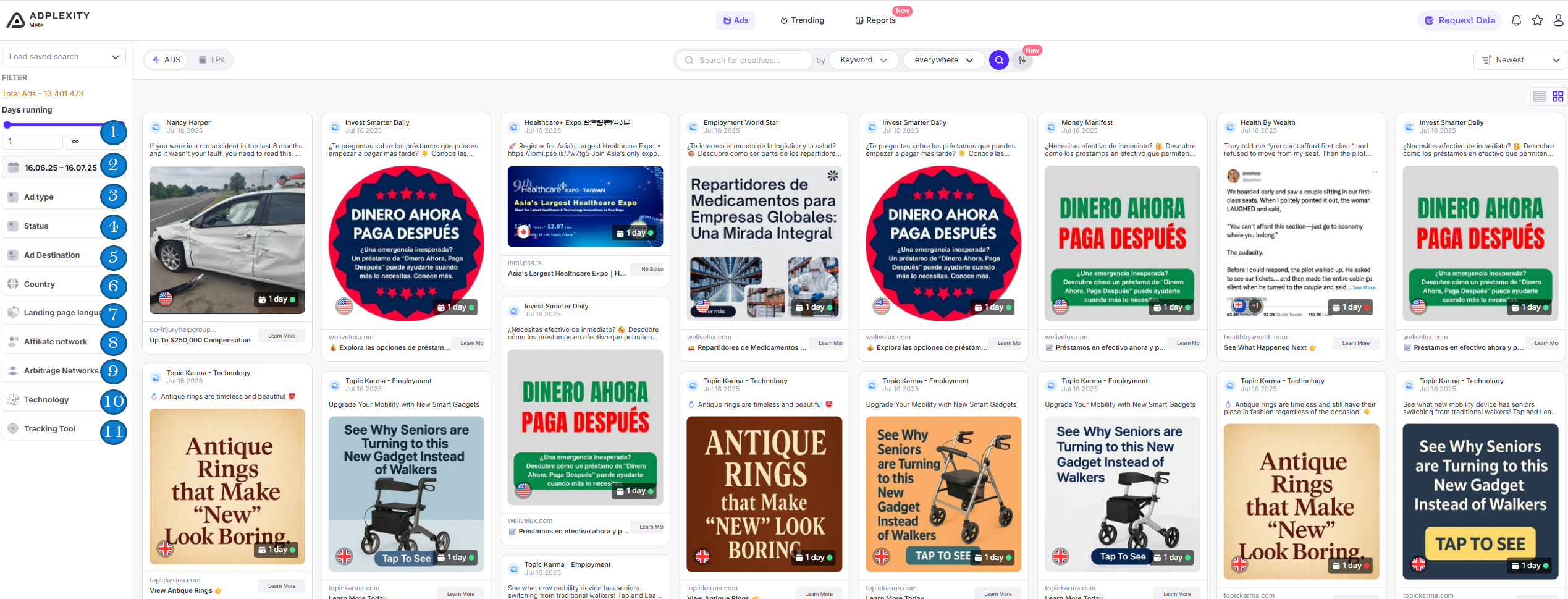
AdPlexity Meta includes all the core filters you’ve come to expect from other AdPlexity tools—such as duration, geo targeting, and affiliate networks—but adds powerful new filters specifically optimized for Facebook and Instagram ad research.
-
Duration Filter
Adjust how long a campaign has been running. By default, many users start with unlimited. But you can fine-tune this for precision, e.g., only show ads running for more than 15 days.
-
Time Range Filter
Want to catch the hottest campaigns in the past 7 or 30 days? This is your go-to filter.
-
Ad Type
Choose between Image or Video ads, depending on your research goals.
-
Status: Active vs Inactive
- Active Ads: See what’s live now.
- Inactive Ads: past Stopped Ads.
- All Ads: Study past and present for full campaign life cycles.
-
Ad Destination
- Facebook Page: Direct ads with no redirects.
- Instagram: Instagram-only campaigns.
- Landing Pages: Full landing page and redirect chain.
- Lead Forms: Search only ads that use Facebook lead forms.
-
Geo Targeting:
Global, Yet Focused AdPlexity Meta currently supports 13 countries:
- United States
- United Kingdom
- Canada
- Australia
- Germany
- France
- Spain
- Italy
- Brazil
- Mexico
- Portugal
- Netherlands
- Denmark
These are some of the most competitive and valuable geos for affiliate and e-commerce offers
-
Landing Page Language
Filter landing pages by language. Even in geos not directly supported, this filter lets you target foreign-language campaigns aimed at niche audiences within big markets.
-
Affiliate Networks Filter
Find ads linked to affiliate programs with known tags like:
“ClickBank, Siren Group, BuyGoods, CJ, Alibaba, Insparx, MediaForce, RewardsAffiliates, ClickDealer, CasinoRewards, Kantar, Fluent, GiddyUp, Tradedoubler, Max Bounty, Scaleo, Ceneo, Webvork, MaxWeb, SendT, TradeTracker, Soicos, NordVPN, Motive Interactive, Advertise, Toro Advertising, Surfshark, Big Bang Ads, Offeriz, Involve, CrakRevenue, CPA Matica, Admitad, Marketing Vici, Cyber Ghost VPN, Luna Park, BinPartner, RocketProfit, Digital Spearhead, Advercenter, ImaXcash, BuzzCreators”
This is extremely helpful when searching for new affiliate angles, campaigns, or top-performing offers. -
Arbitrage Networks:
If you’re doing search arbitrage, AdPlexity Meta includes filters for:
“Visymo (RSOC), Sedo (RSOC), Tonic (RSOC), Yahoo Search, DomainActive, AFS, Media.net, System1 (RSOC), Tonic, Ads.com, Sedo, System1, Ads.com (RSOC), Codefuel, AirFind (RSOC), DomainActive (RSOC), Clicksco, Inuvo (RSOC), Clicksco (RSOC), Compado (RSOC), Compado.”
-
Technology Stack Filter:
One of the most useful filters for e-commerce and lead gen research. Technologies include:
- E-Commerce Platforms: Shopify, WooCommerce, Magento, Teespring, Teezily
- App Stores: App Store, Google Play
- Funnels: ClickFunnels, LeadPages, Landerlab, Funnelish
- Lead Verification & Tracking: TrustedForm, LeadID, LeadConnectorHQ, Retreaver
- Advertising & Monetization: Google Ads, Native Ads, Assertive Yield, Pub Plus, OptiDigital.
Use this to detect e-com vs lead-gen vs app installs, all in one click
-
Tracker
AdPlexity Meta detects popular affiliate trackers:- ClickFlare
- RedTrack
- Voluum
- BeMob
- Keitaro
- Binom
- FunnelFlux
Filter by the tech stack to see only affiliate-run campaigns or to identify your competitor’s tools.
Additional Smart Features :
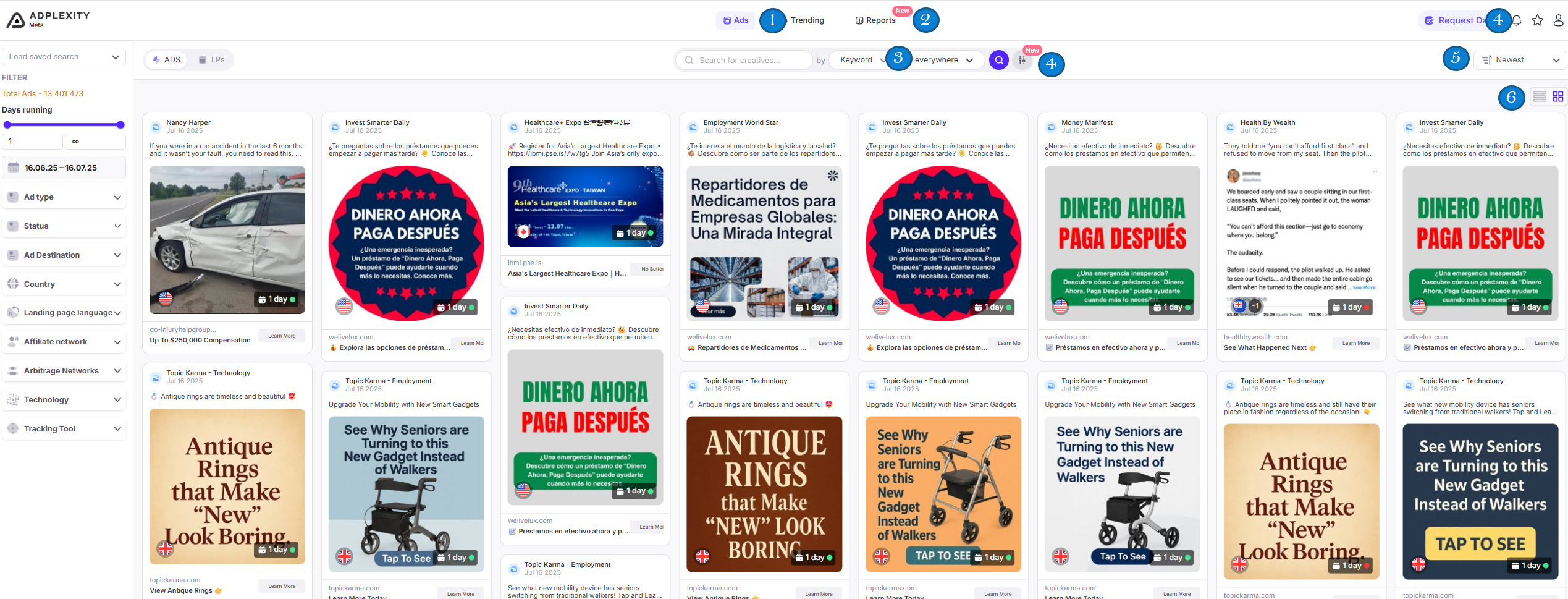
- Trending Filters: Real-Time Competitive IntelTrending section offers:
- Top landing page domains
- Popular tracking domains
- Offer/outgoing domains
- Arbitrage keywords
These give you real-time signals on what’s gaining traction.
-
Reports Feature (Set & Forget)
One of the top features in all AdPlexity tools: Automated Custom reports.
- Choose your filters
- Set delivery frequency (daily, weekly)
- Get new ad data in your inbox
For example, create a report for “ClickBank offers running in the US,” and have it emailed daily.
-
Search Options
Search with:
- Keyword: In the ad copy or landing page URL
- Advertiser: Keyword found in redirect chains (advanced!)
- Fan Page: Type just part of the name, Meta’s smart search will autocomplete options
-
Advanced Search = Total Control
The Advanced Search in AdPlexity Meta lets you combine multiple filters (geo, tracker, destination, ad type, etc.). This is essential for:
- Finding profitable angles
- Spotting specific campaigns
- Isolating niche traffic sources
-
Alerts & Favorites
Save your best finds and set domain alerts:
- Get notified when new ads appear on your competitor’s domain
- Track vertical-specific updates (e.g., weight loss, skin care)
-
Sorting Options
Unlike other AdPlexity tools, Meta includes:
- Newest
- Last Added
- Last Seen
- Running Longest
Sorting by “Running Longest” is a secret weapon—it highlights ads with strong performance over time.
-
Results View: Choose Your Mode
Toggle between:
- Compact View: Fast scanning
- List View: In-depth ad analysis
Choose based on your research goal—creative inspiration vs landing page structure.
Ad Details Page: Compact but Powerful
The Ad details page in AdPlexity Meta is quite different from the standard ad details pages in other AdPlexity tools. It no longer includes insights like placements, trends, device types, or carriers, since these are generally no longer necessary.
Instead, both the creative preview and the landing page preview are conveniently displayed on the left side, along with the redirect chain (if present). You’ll also see key data such as First Seen, Last Seen, Status, and Days Running.
There are also platform icons (e.g., Facebook, Instagram, etc.), and you can click directly on the fan page link to open its Facebook Ad Library. Additionally, the “More Ads” button lets you view all other ads from the same fan page within AdPlexity Meta. There is also an Ad ID, which links directly to that specific ad in the Facebook Ad Library.
The page also displays any detected tracking tools and affiliate networks, if identified by AdPlexity.
Finally, as always, you can download the landing page, whether the ad is currently active or inactive.
Real Use Cases for Affiliates & Media Buyers
Lead Gen: Filter by TrustedForm + LeadID, track affiliates running survey funnels
E-Com: Spy on Shopify stores running FB Video ads
BizOpps: Catch ClickBank/MaxWeb offers targeting the US using pre-landers
Arbitrage: Monitor Yahoo + System1 redirects with native-looking creatives
Mobile Apps: Track Facebook-to-App Store install campaigns
Final Thoughts: Is AdPlexity Meta Worth It?
Absolutely.
AdPlexity Meta brings unmatched power to Facebook ad spying. The combination of redirect chain tracking, smart fan page search, advanced filters, and daily reports makes this a tool you’ll want in your competitive intelligence stack.